SafeAssign is a plagiarism detection tool integrated into Blackboard designed to help instructors ensure the originality of student submissions. It compares assignments to an extensive database of academic papers, websites, and other sources to identify potential instances of plagiarism and promote academic integrity.
If your instructor has allowed SafeAssign on your assessment, an indicator will display in the preview window when you click on the Assignment.
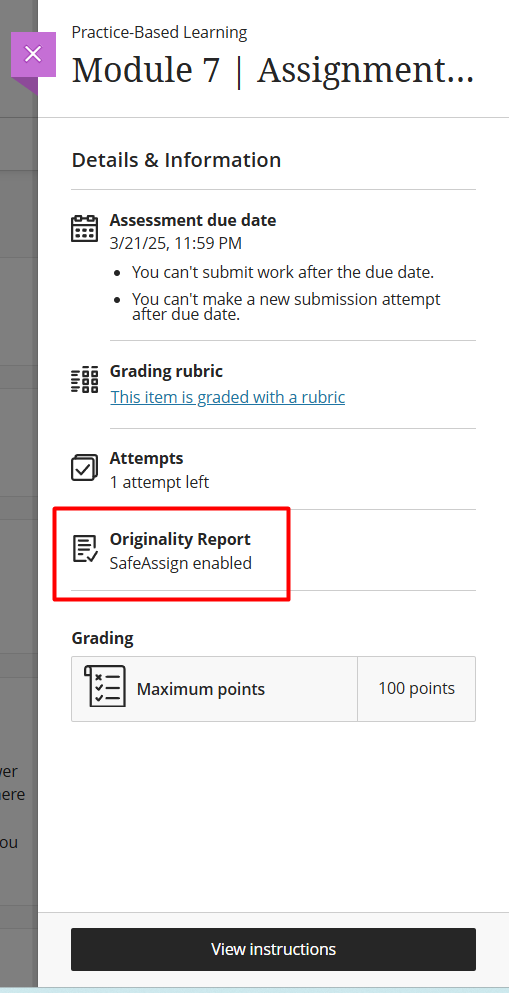
Making a Submission to an Assignment with Safe Assign
Click on View Instructions to begin your submission process.
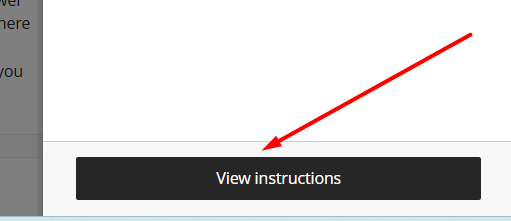
You can confirm that SafeAssign is enabled for your assignment by checking the Details & Information menu on the right side of the screen.
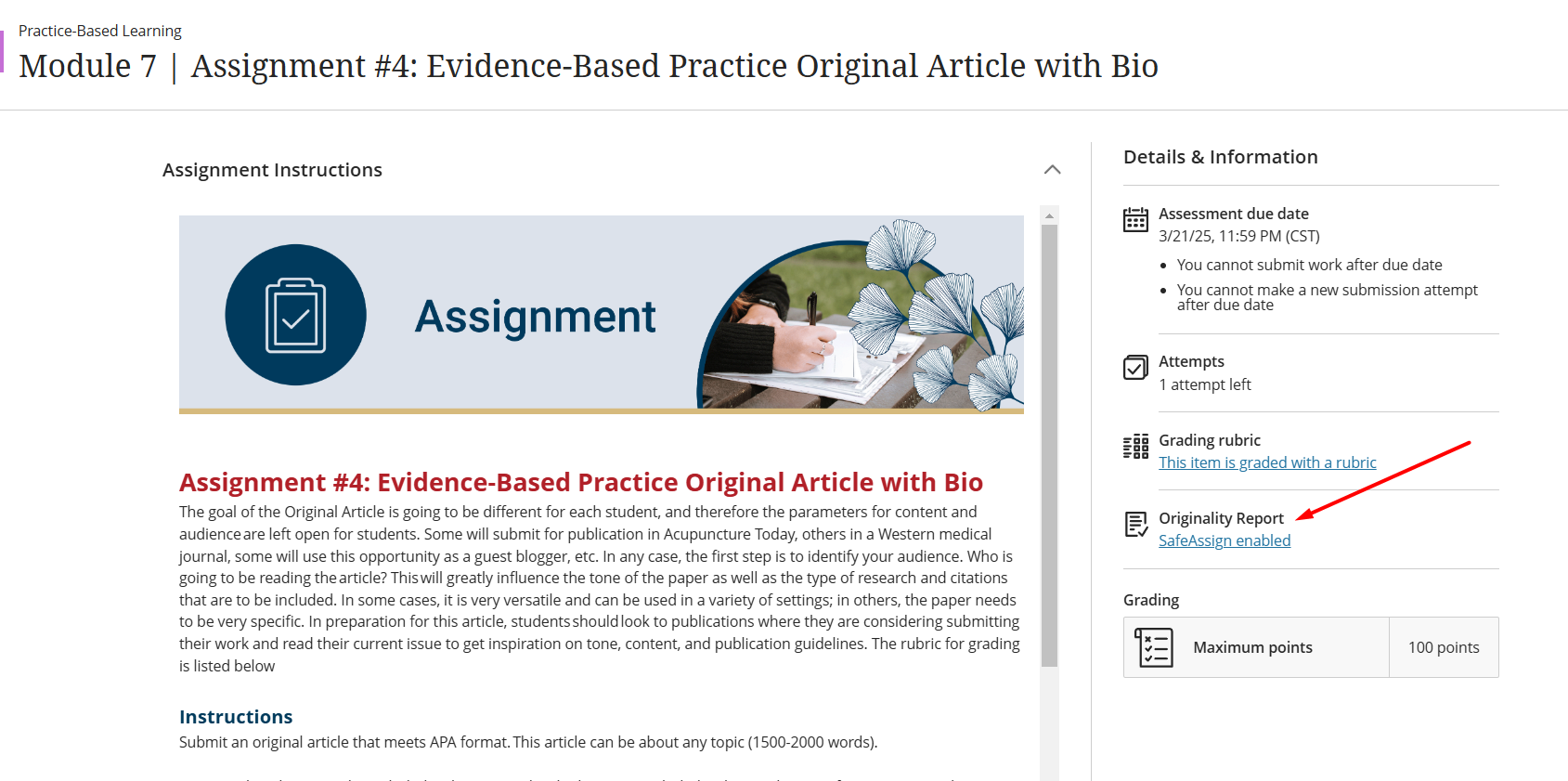
By clicking on the blue underlined text, you can view the supported file types for the SafeAssign assessment and check whether your file will be submitted to the Global Reference Database.
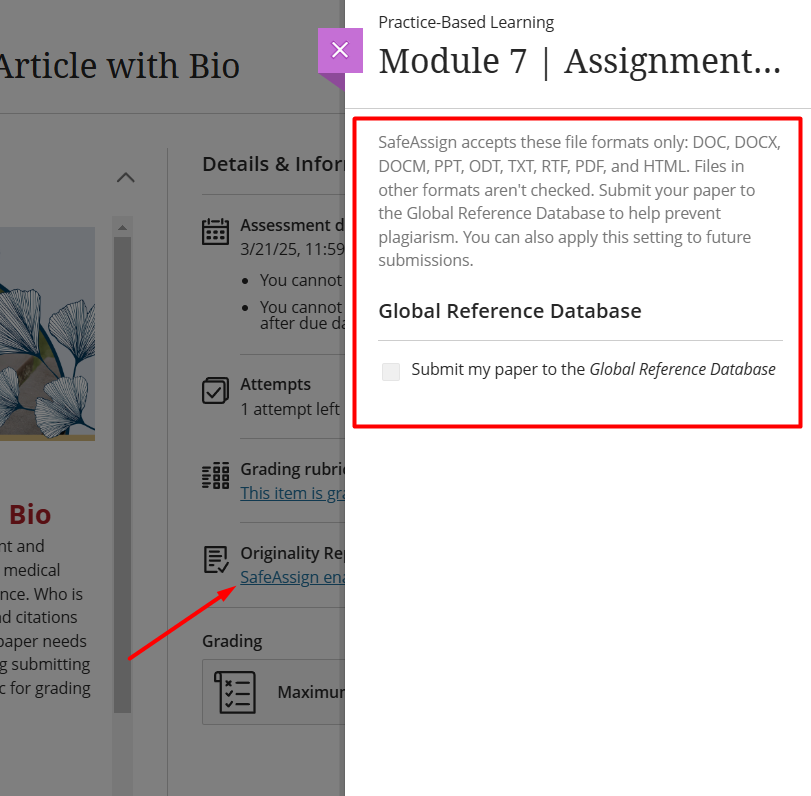
Note: SafeAssign only supports file types that are convertible to plain text, which includes these file types: DOCX, DOC, PPT, PDF, TXT, ODT, RTF, and HTML.
Originality Report
After you submit your assessment you will see that the Originality Report is generating. This report defines the percentage of plagiarism that is present in your assessment.
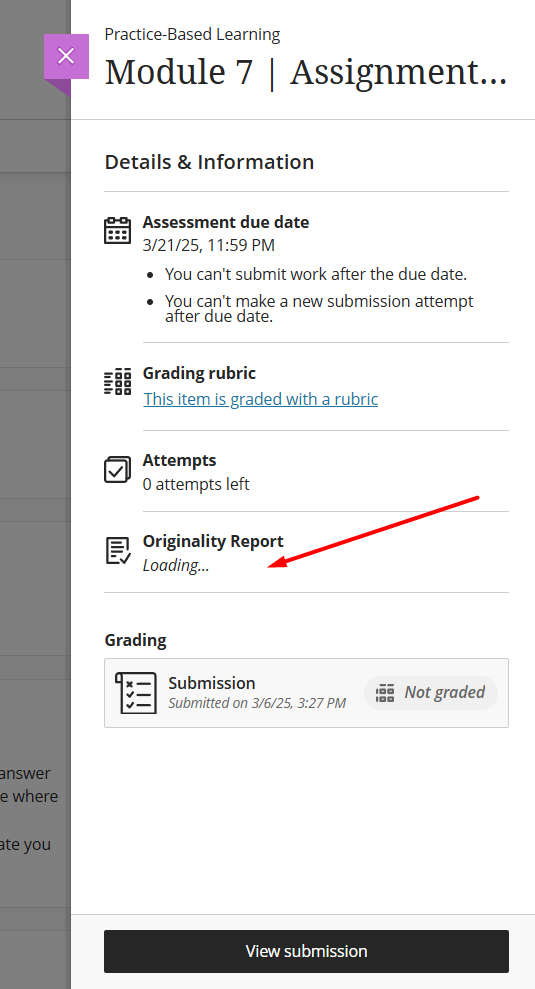
To view the Originality Report, click on View Submission
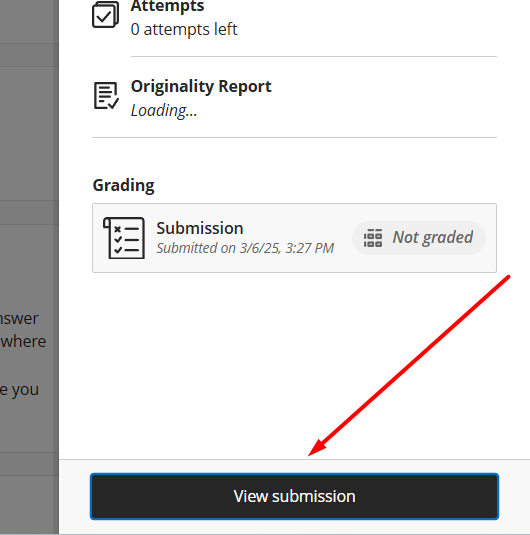
Your attempt will be displayed, along with the Originality Report information which will be located in the panel on the right side of your screen. The percentage in your Originality Report corresponds to the risk of plagiarism of some sort.
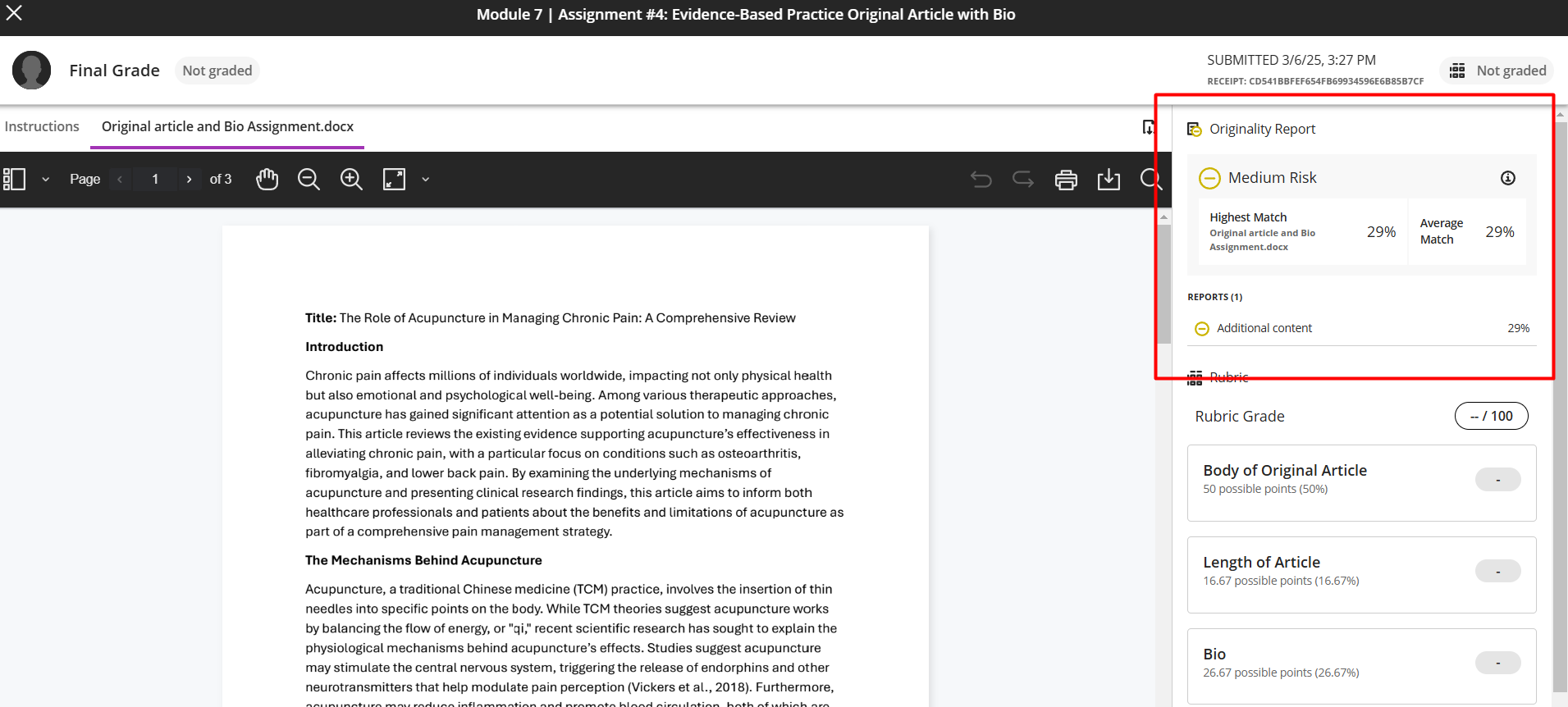
Additional Content
Clicking on Additional Content will take you to the detailed SafeAssign Originality Report for your submission.
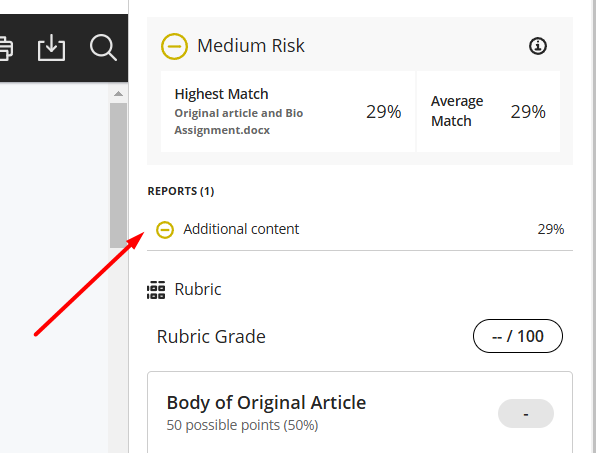
If your Originality Report is not complete, you might receive a message indicating that the submission is being re-processed. You can close the tab and refresh the page to track when your report has been processed.
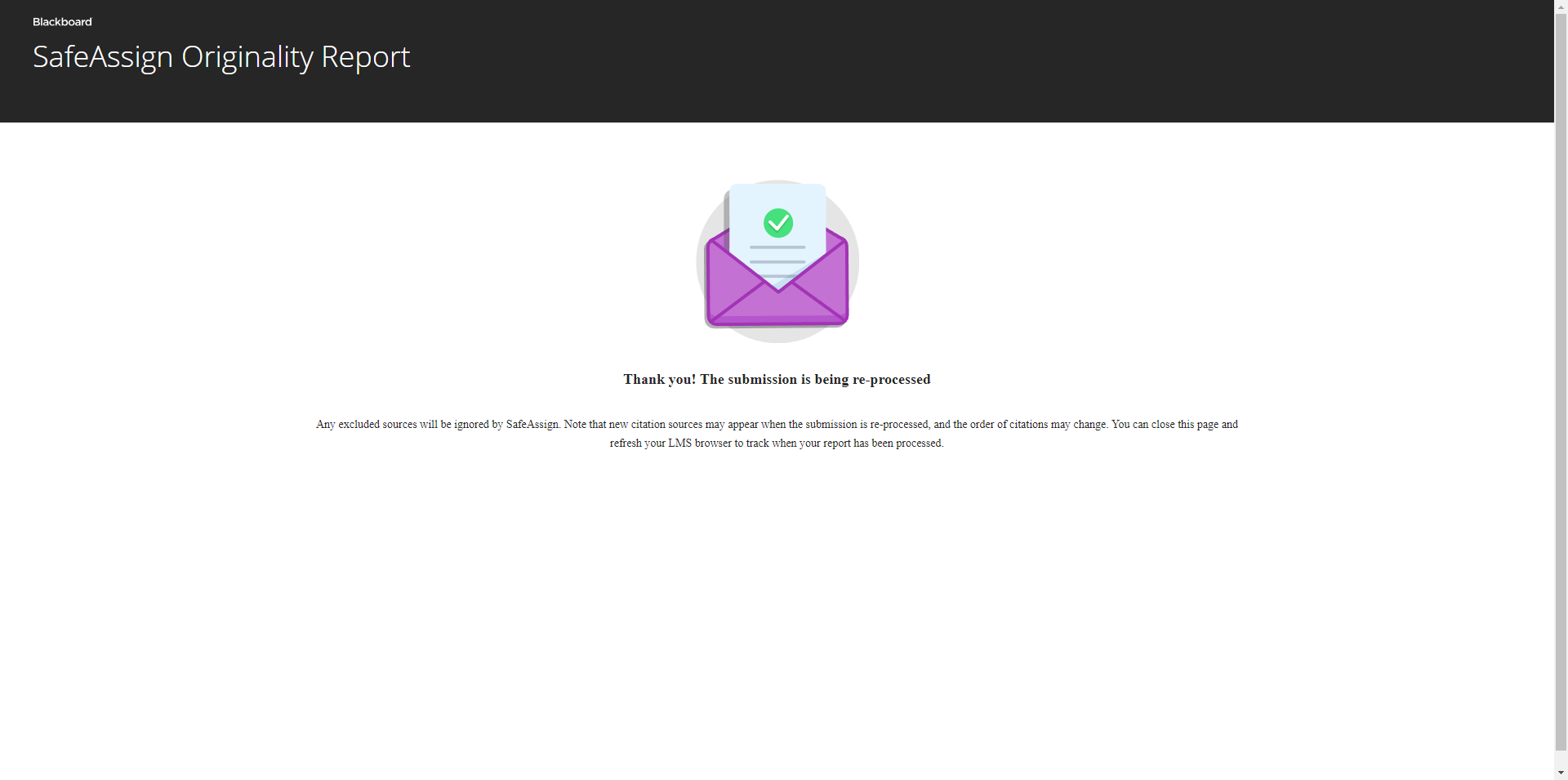
When the report is ready, you will see the full SafeAssign Originality report.
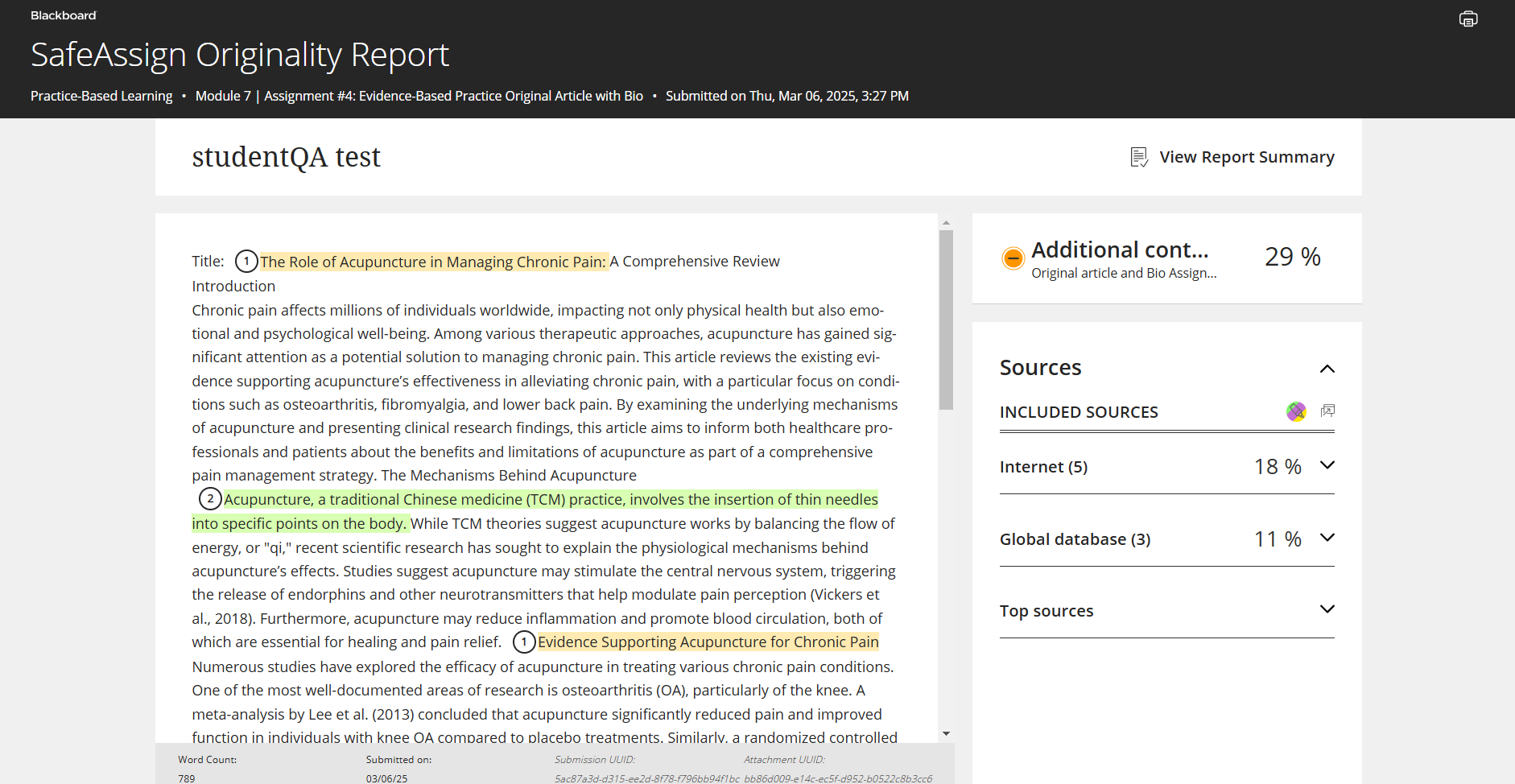
If you have more than 0% text similarity, you will be able to see the areas of your submission that match with other text. Each segment will be highlighted with a different color. Click on the Sources category to check the specific sources. You can also visit any matching source found.
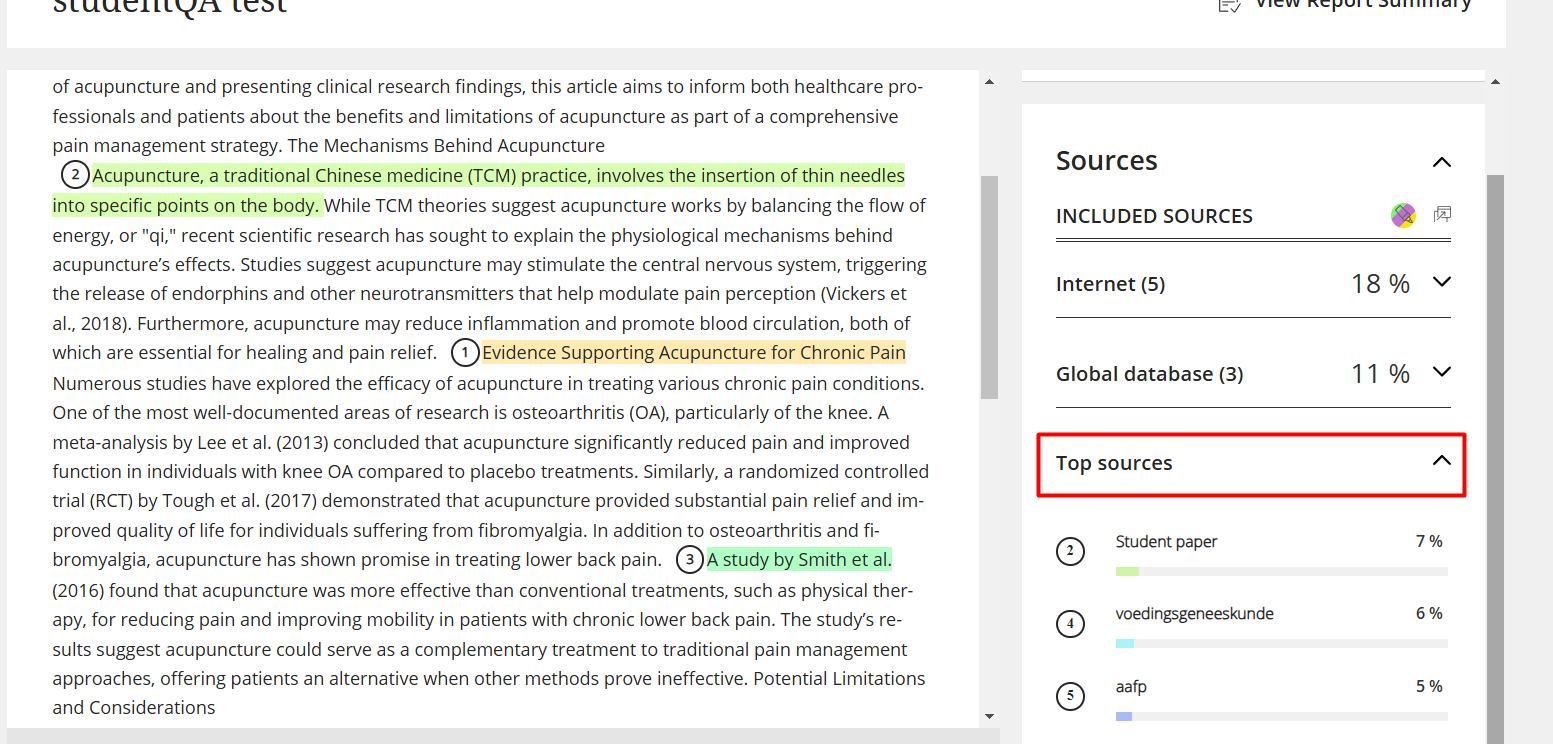
If you click on View Report Summary, you will see the same summary that is shown on the assessment page.
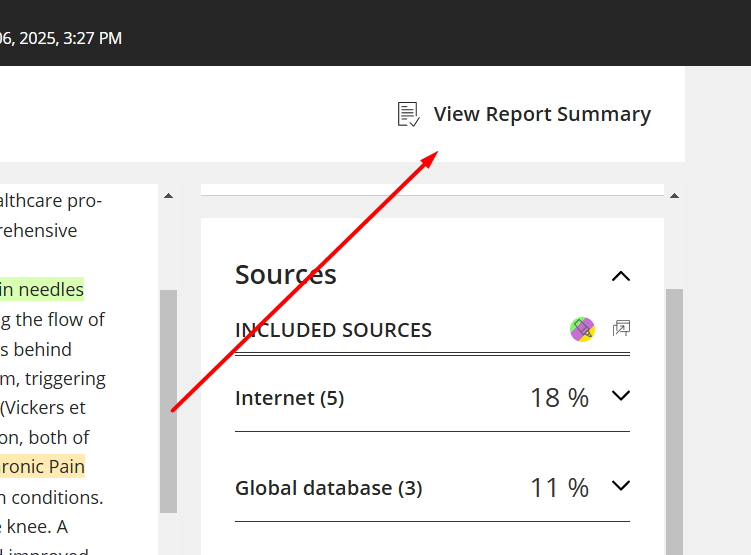
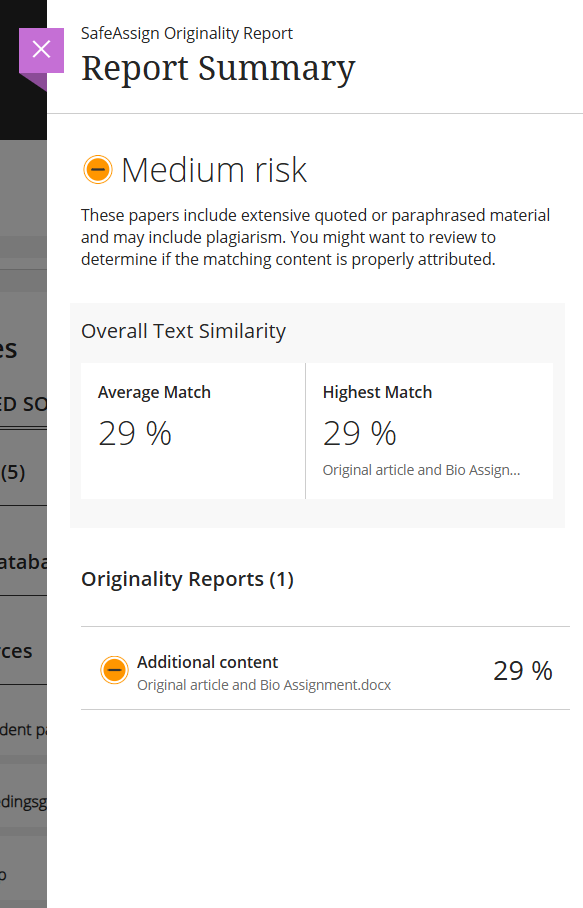
Please Keep in mind that Plagiarism is a serious offense with serious consequences. Few people consider copying from the web serious cheating. However, anything published on the web is regarded as an original expression of an idea, which is protected by copyright laws.
Practicing plagiarism can destroy your personal, academic, and professional reputation. The result may have both legal and monetary repercussions. Please avoid plagiarism.
For further assistance, you can refer to articles available on Blackboard Ultra.
