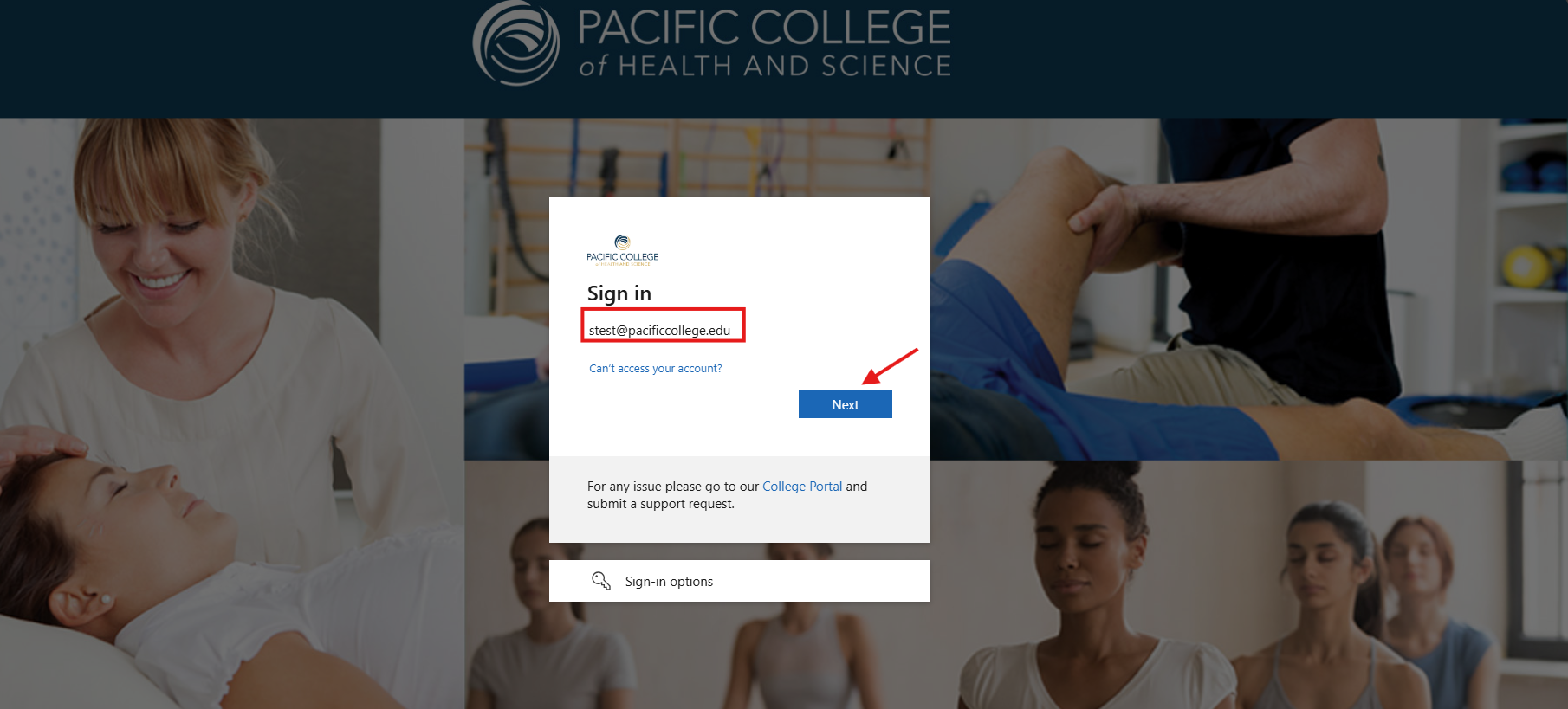Step 1
Once logged into the StudentHub system (https://studenthub.pacificcollege.edu/), you will want to click on the icon shaped like an Oval and with the label “Student Portal” (Icon is circled below).
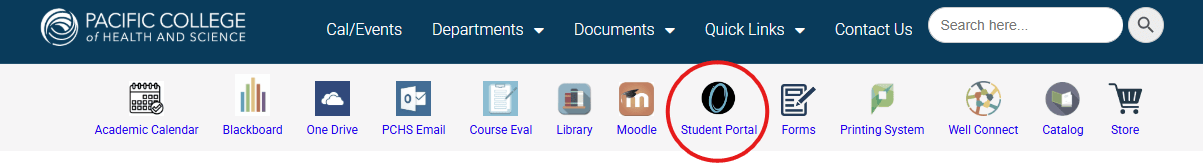
Step 2
Once redirected to the Student Portal website, click on the “Student Portal Homepage” button on the far left of the page.
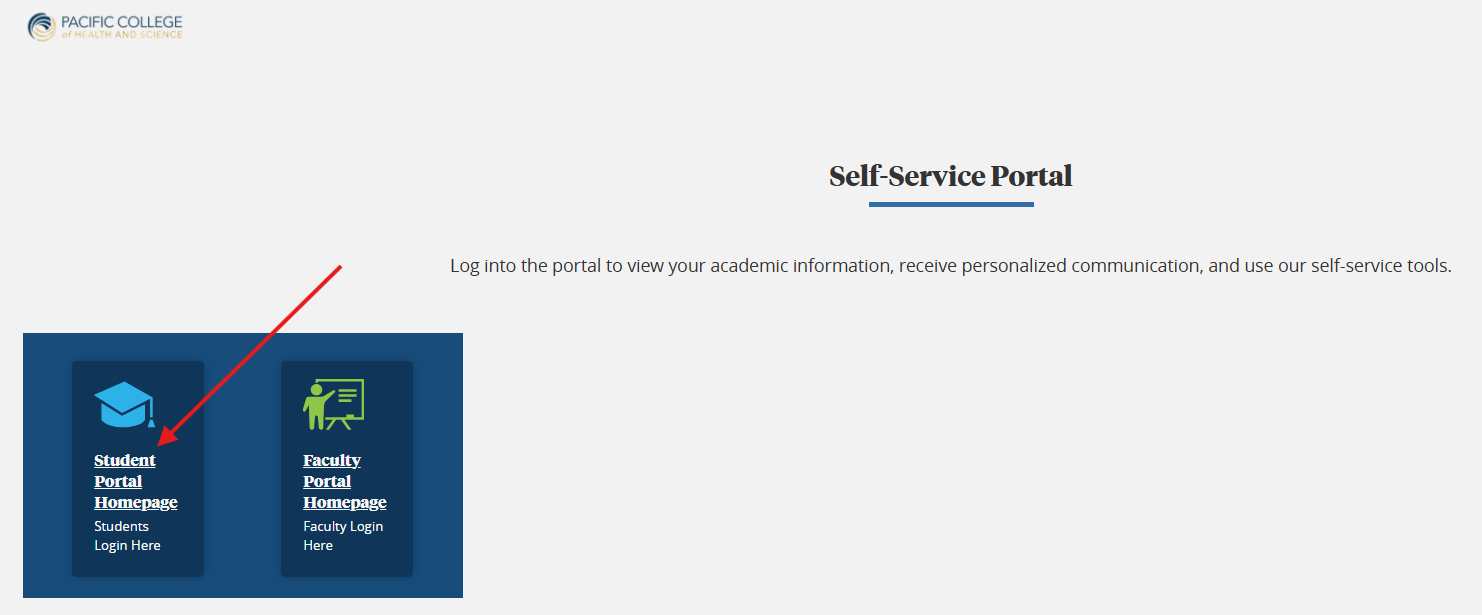
Step 3
On the login screen, please use your Pacific College email (e.g. [email protected]) and the password for this email. Then click “Next”.
Step 4
Once you have entered your Pacific College email, please make sure to enter your password correctly.
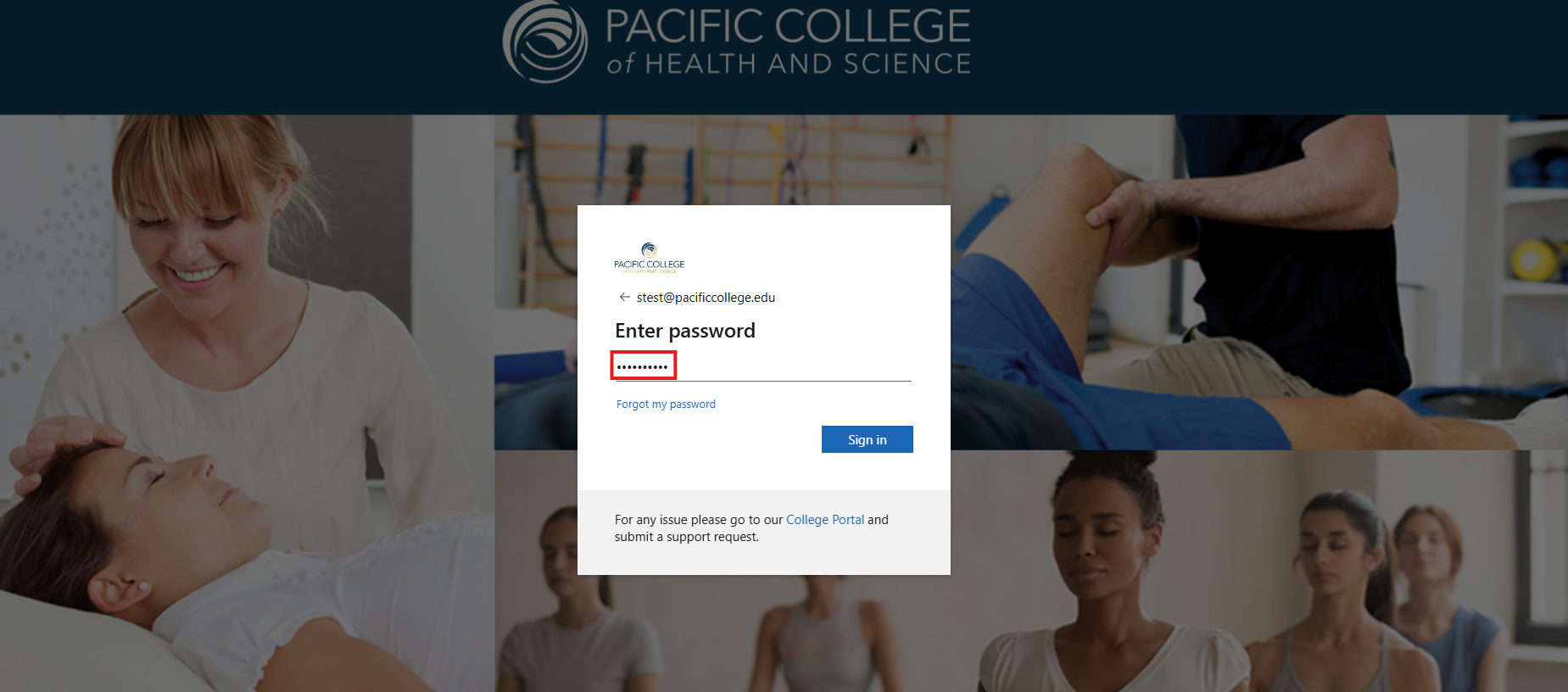
Afterwards, you should be directed to your Student Portal homepage.
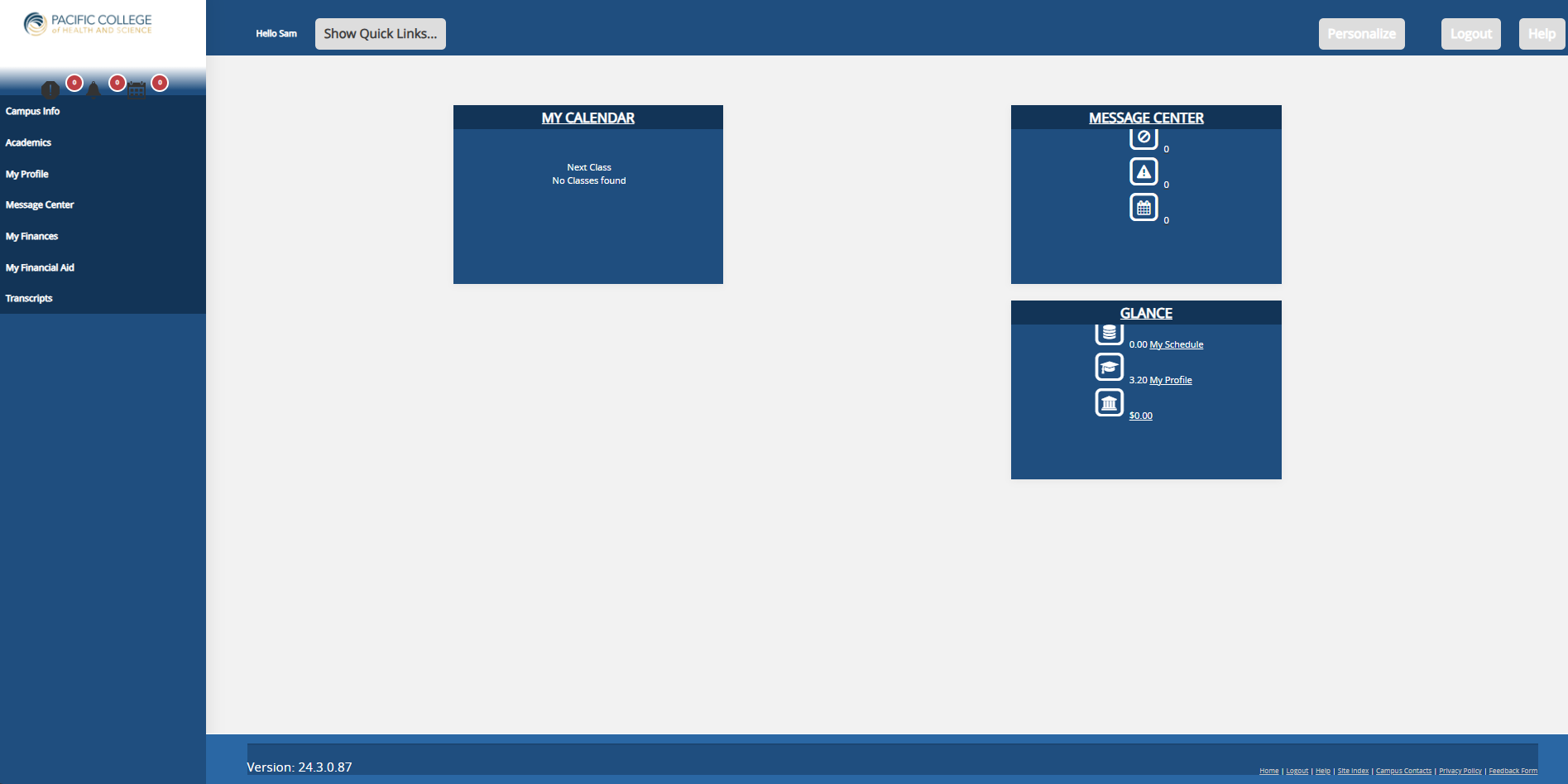
If you have questions about academic matters, please refer to the Academics section of the StudentHub IT Knowledge Base.