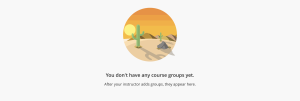To join a group, click on the Groups tab at the top navigation bar. If you have not been assigned to a group, you will see the Join button next to the available groups. Click the button to join the group you prefer.

If you were already assigned to a group or joined one by yourself, you will see the green checkmark icon next to Joined. That means that you are part of that group from now on. If you want to move to a different group, click on Move to this group at the far right of the group you want to move to.
The instructor can limit the availability for the group selection. If enabled, when the availability closes the students with no group will be automatically added to a group.

Click on Show Members to check the members of your group and the other groups. You can also click on the envelope icon to message all your group members at once.
Note: The visibility of group members depends on your instructor’s settings; some instructors may choose to hide member lists.
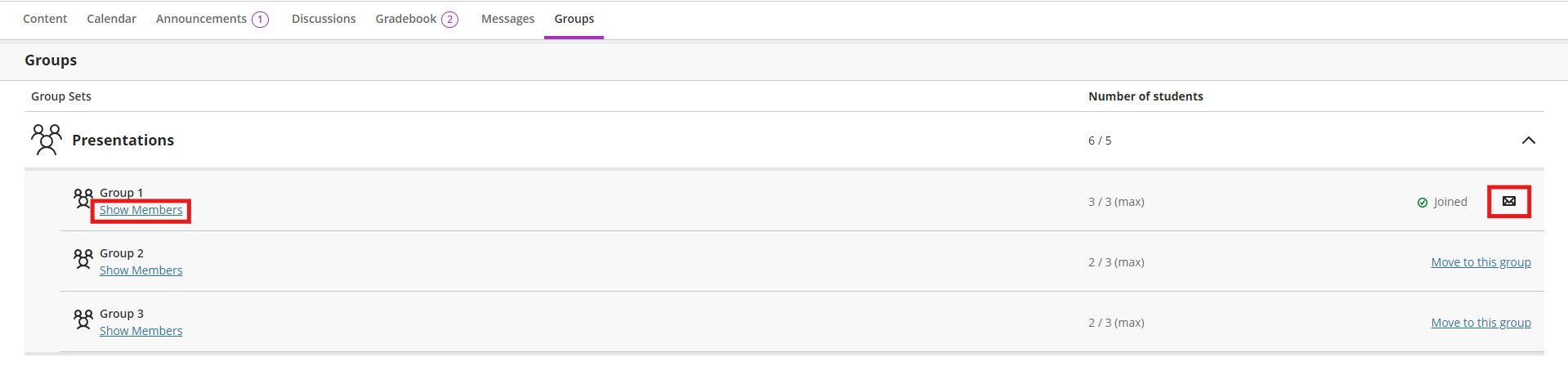
Note: If your instructor hasn’t added any group, the following disclaimer will appear in the Groups tab.