PaperCut’s Web Print function is a convenient and user-friendly feature that allows users to print documents directly from their web browser without the need to install printer drivers.
Try going to https://printing.pacificcollege.edu/user > Click on “Continue with username and password” 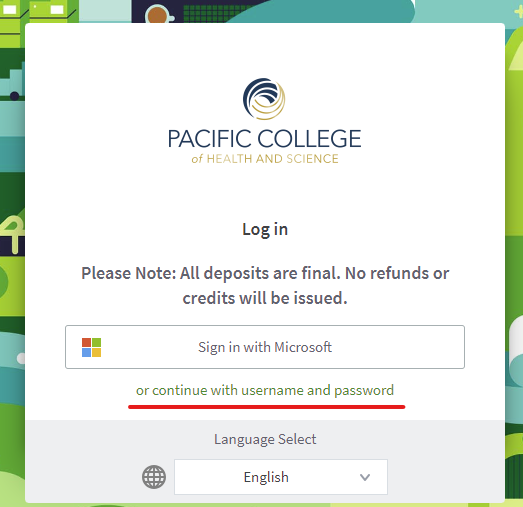
Type in your PCHS credentials.
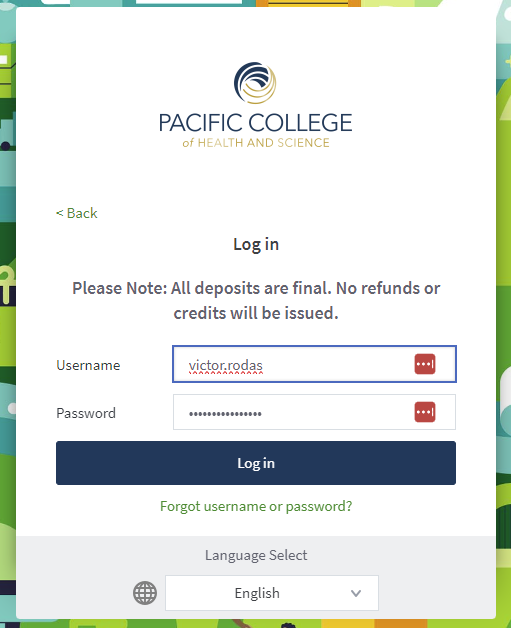
Then go to Web Print > submit a job > upload documents > upload from your computer.
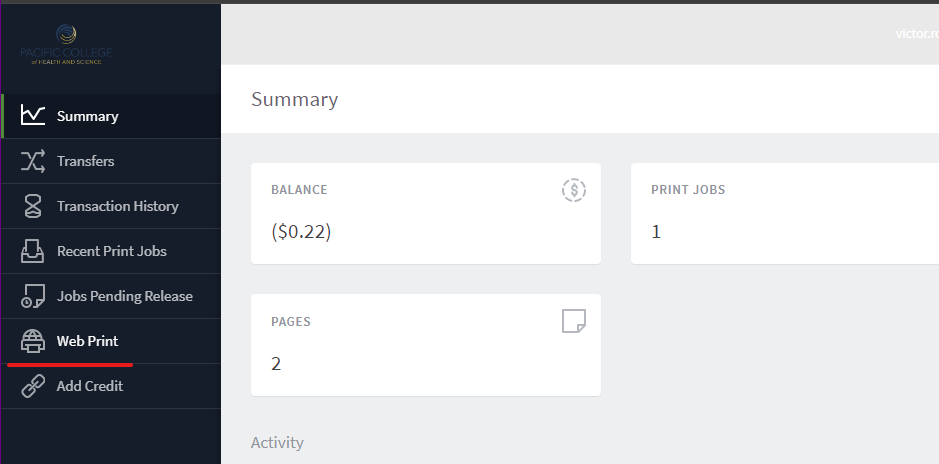
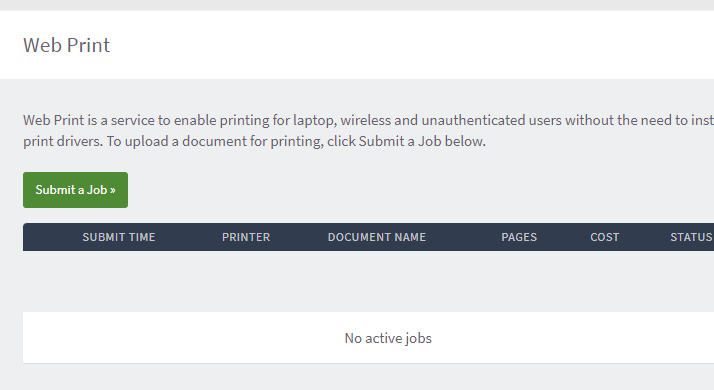
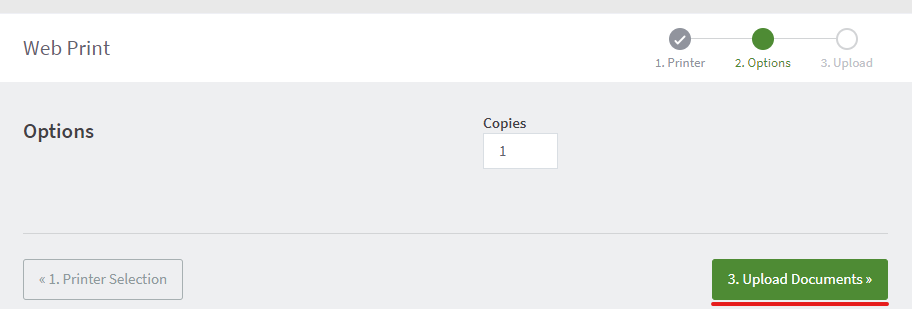
Click on Upload & Complete
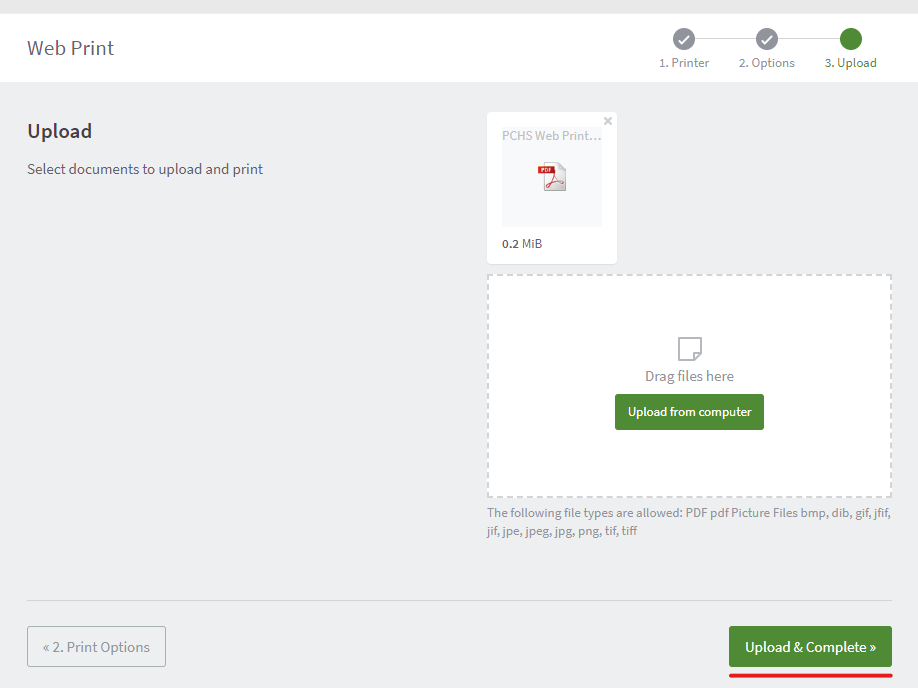
Once uploaded you should see this
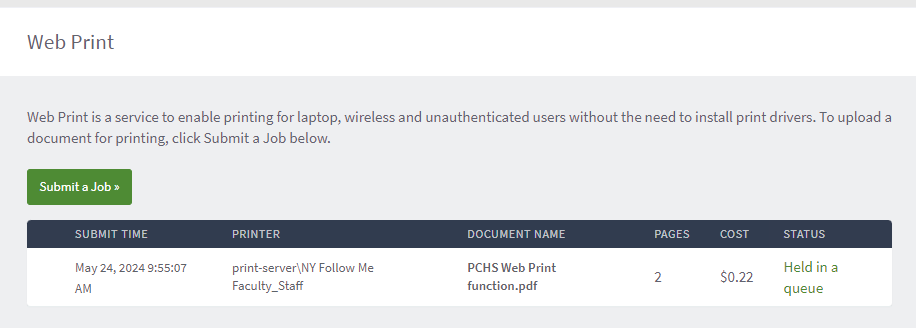
Please note only PDFs documents are allowed.
Then go to the printer and use your username and password. > Then Click release > print your job.

Retrieve your document from the printer
