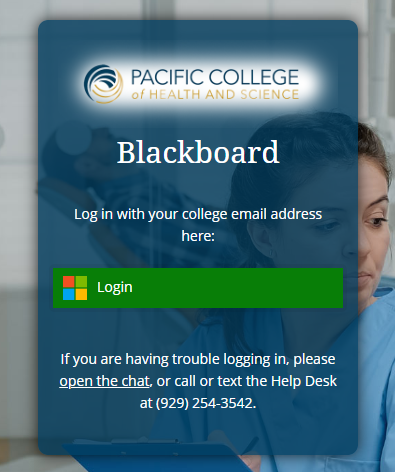Blackboard is an online platform where students can access course materials, interact with teachers and classmates, and complete assignments and quizzes. It’s like a virtual classroom that makes learning and collaboration easier.
Step 1
You can reach the eLearning site from the Studen Hub or by going to Blackboard Learn.
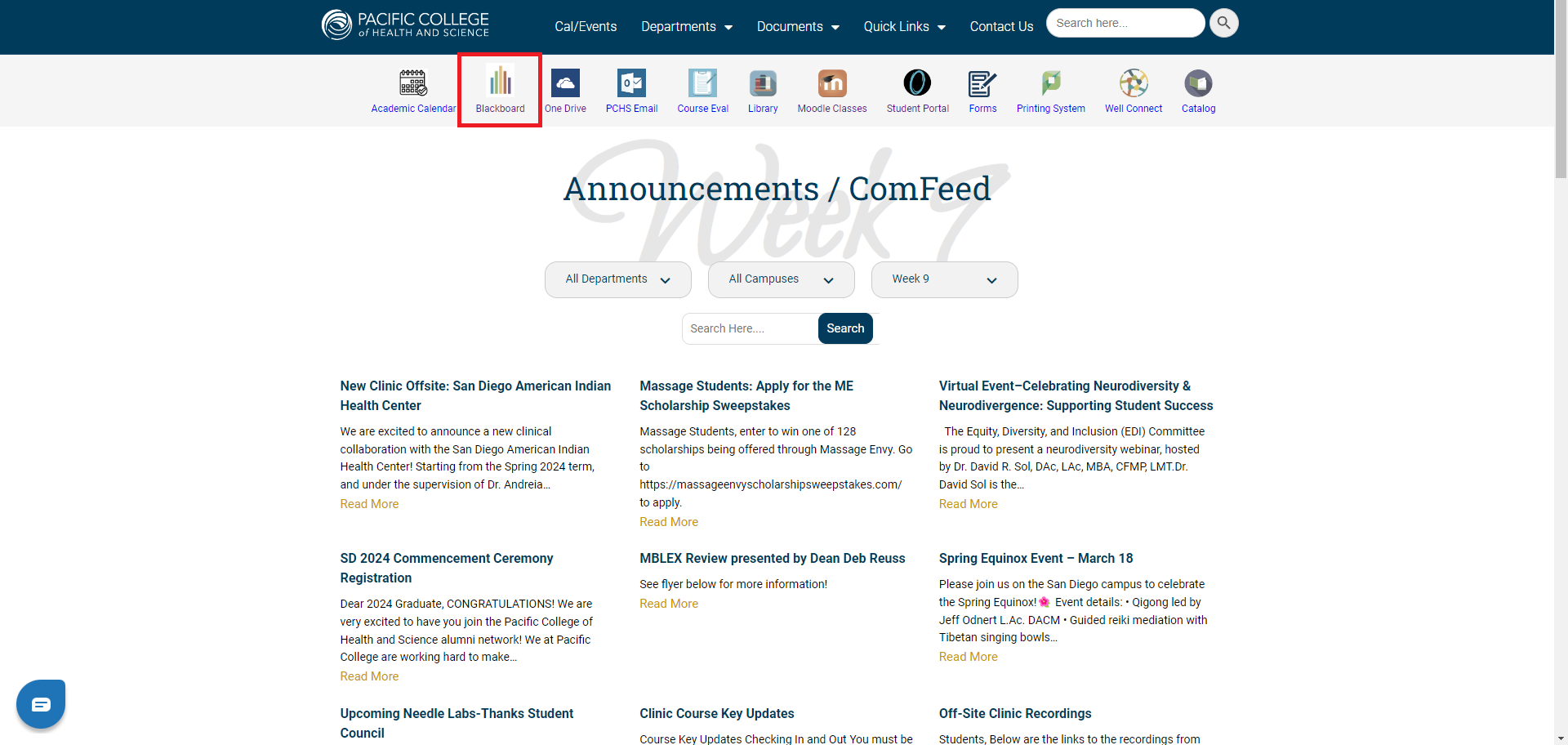
Step 2
To log in, click the Microsoft “Login” button and enter your PCHS email and password. From this point, the login process will be the same as logging into your PCHS 365 account.