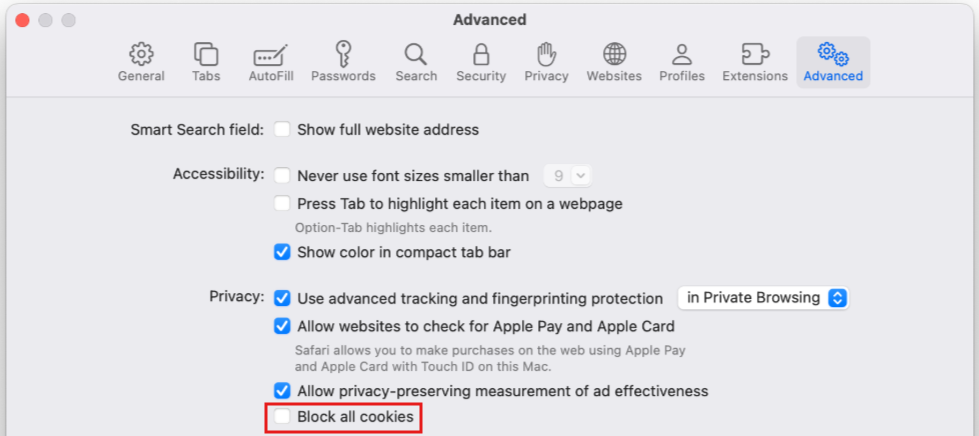At times, activating third-party cookies in your browser is essential for the proper functioning of web-based applications. This is especially the case for platforms such as Blackboard, which incorporate external services and content, including publisher integrations and multimedia tools.
This article will guide you through the process of enabling cookies in Safari to achieve the best Blackboard experience.
To enable cookies in Safari (Mac):
- In Safari, open the Safari drop-down menu and click Settings.
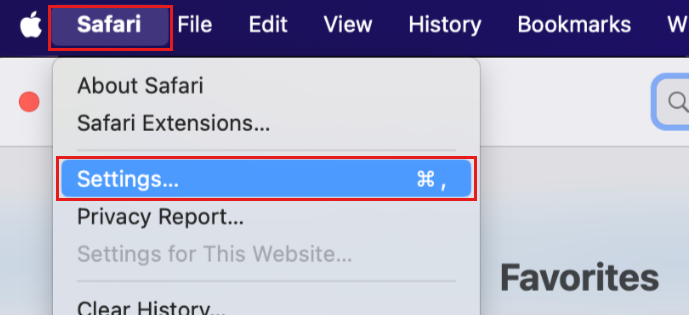
- Click Privacy in the top panel.
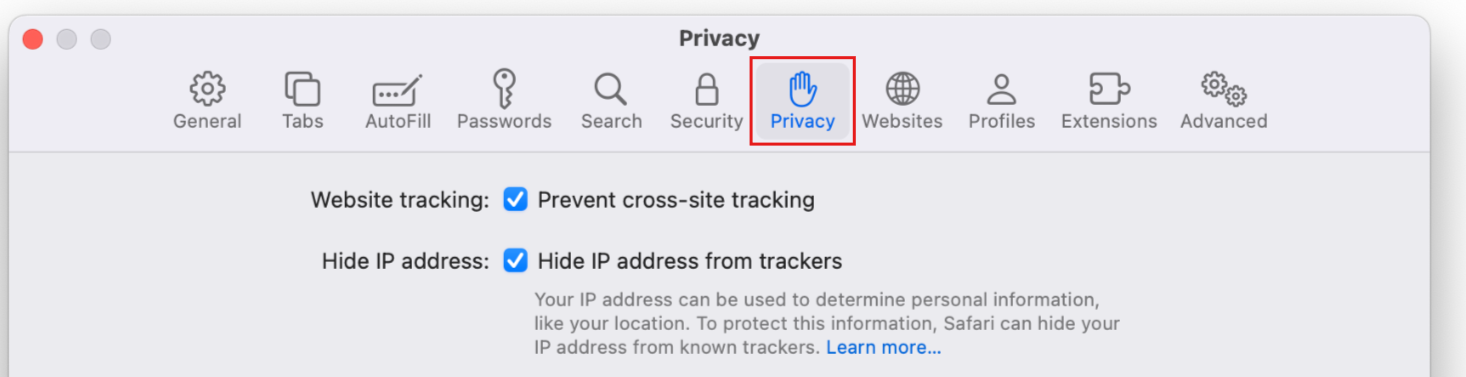
- Ensure that Prevent cross-site tracking is unchecked.
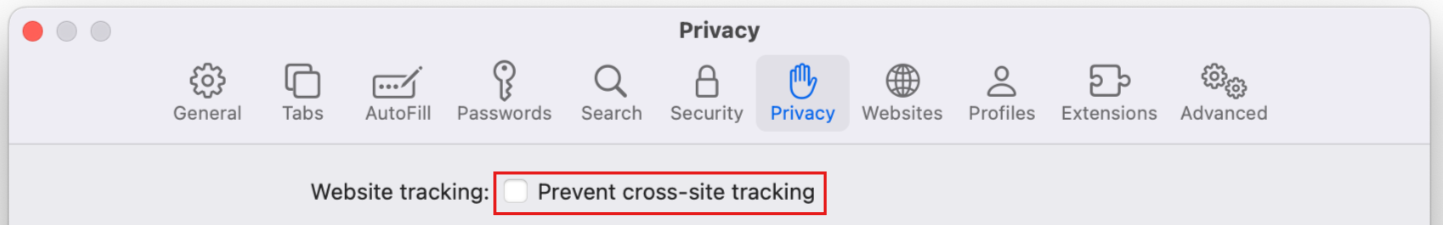
- Click the Advanced Settings button or the Advanced option in the top panel.
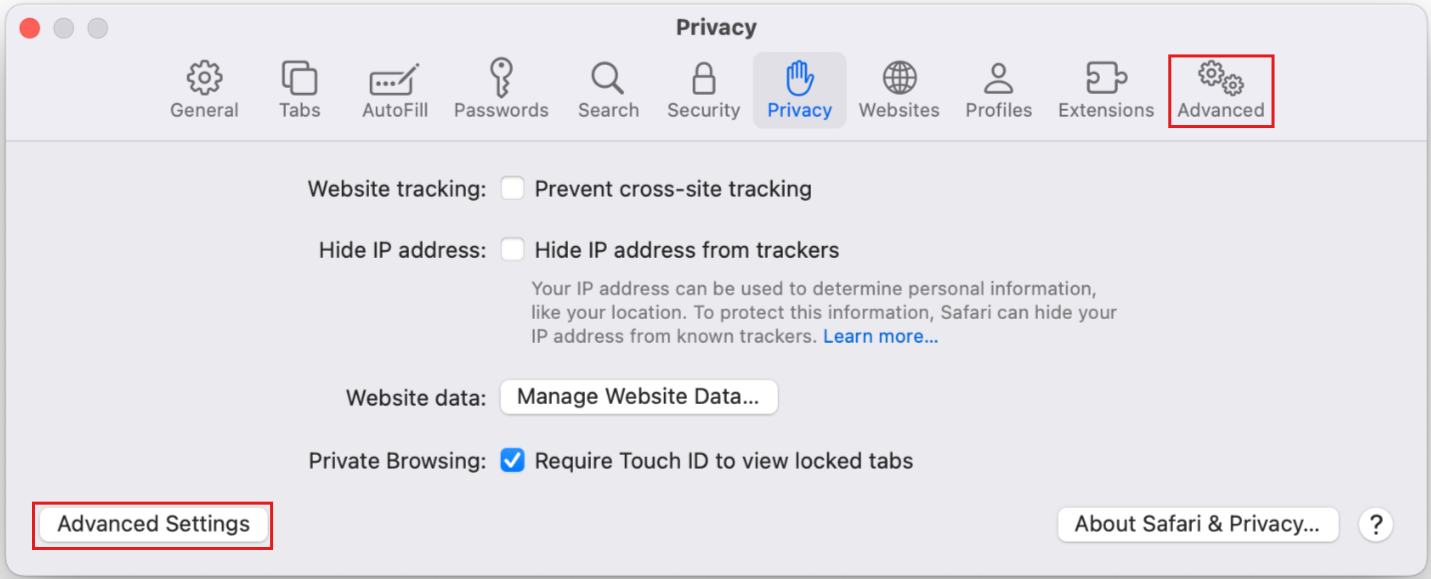
- Ensure that the Block all cookies option is unchecked.