Step 1
After logging into the Student Portal, navigate to the left-hand menu and select Academics.
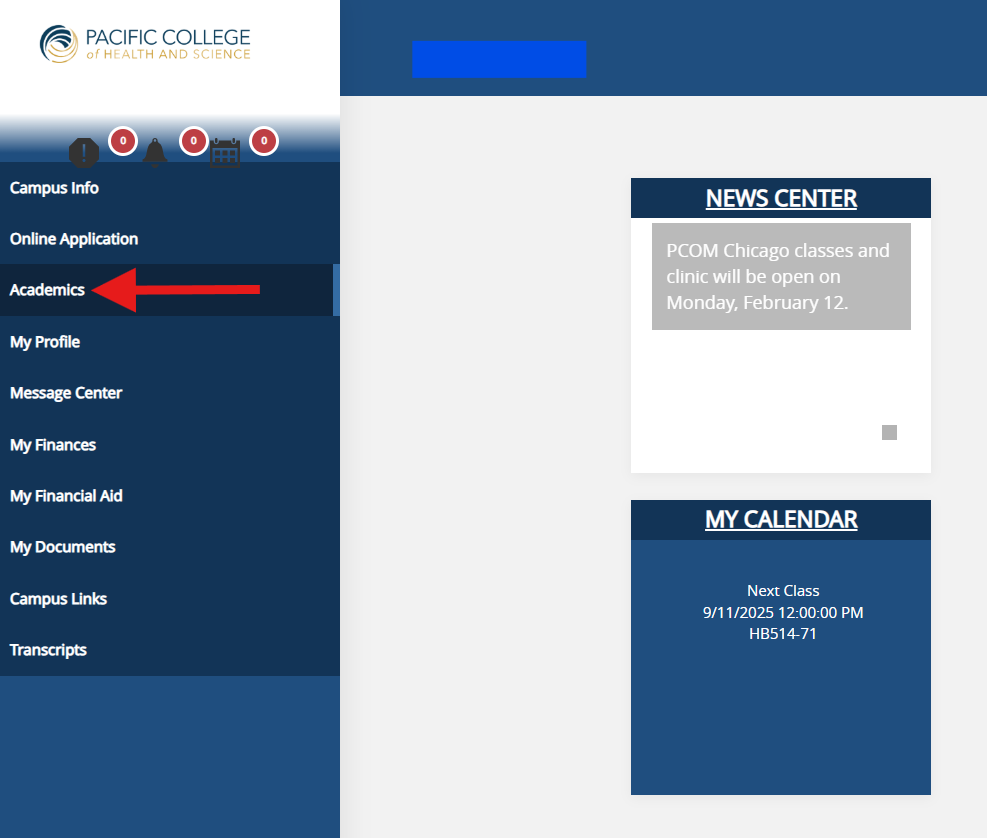
Step 2
More options will open up beneath the Academics button, click “Unofficial Transcript.”
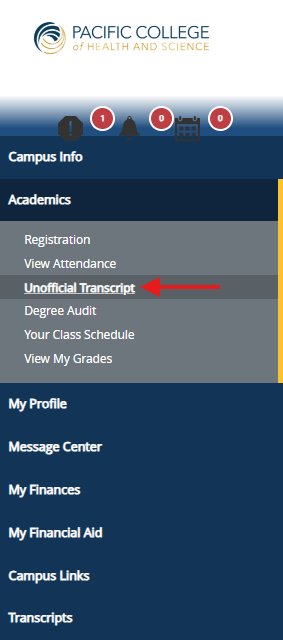
Step 3
The Unofficial Transcript will be displayed. To print or download a copy, please click on the document.
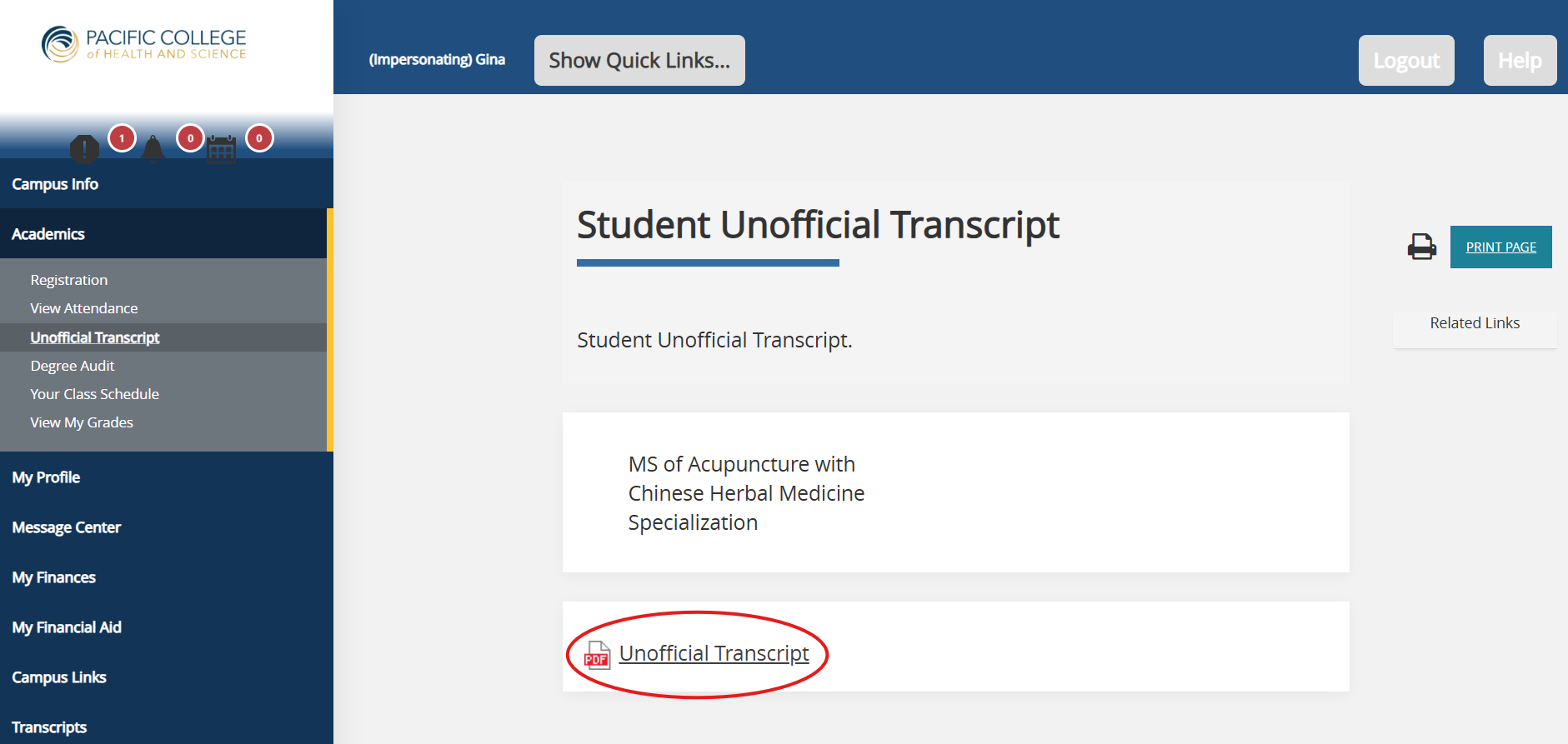
The downloaded transcript should resemble the image below, displaying the student’s complete academic information, including details from both past and current terms such as Term GPA, credits attempted, credits earned, and other relevant data.
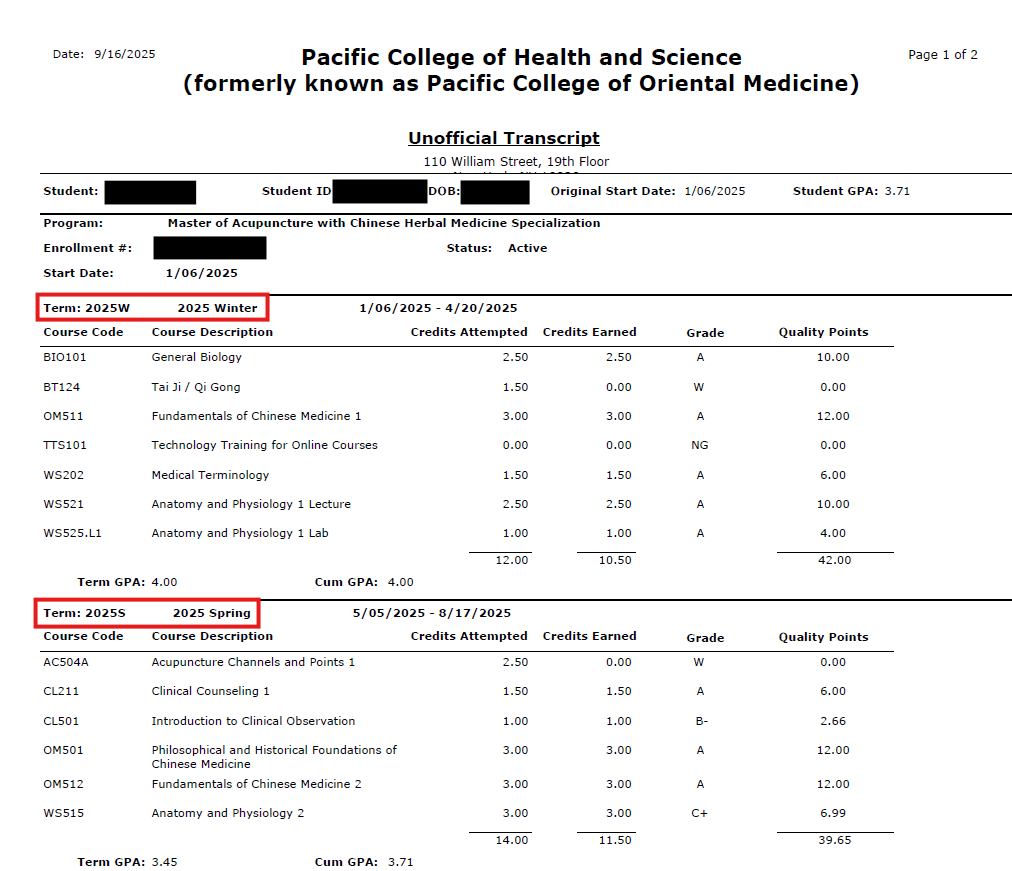
More Information
If you have questions regarding your Unofficial Transcript, please contact an Academic Advisor or the Registrar’s Office.
