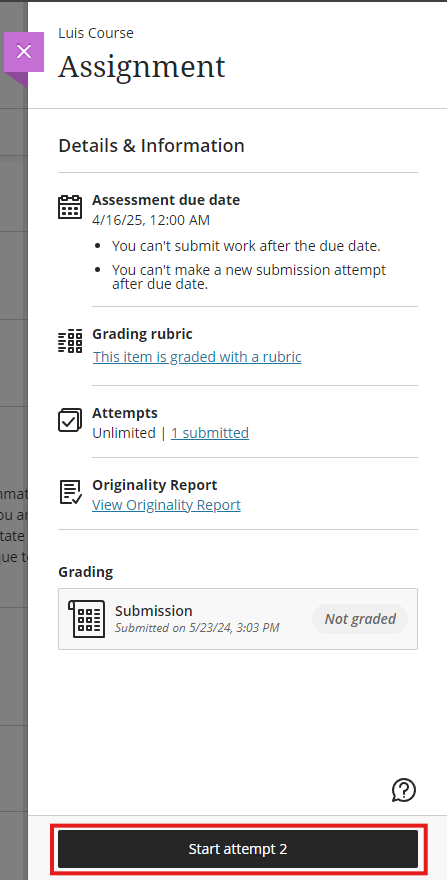No Extra Attempts
In Blackboard, if you have already submitted your assignment, you won’t be able to change or edit your submissions. If you wish to have the chance to change your assignment and there are no extra attempts allowed for your submission, click Save and Close instead of submitting.
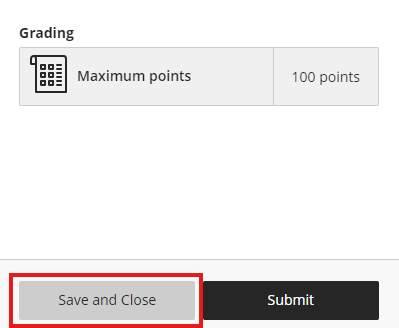
That way, you will still have an active attempt and anytime you’re ready to continue with the assignment or want to edit it, you can click Continue attempt:
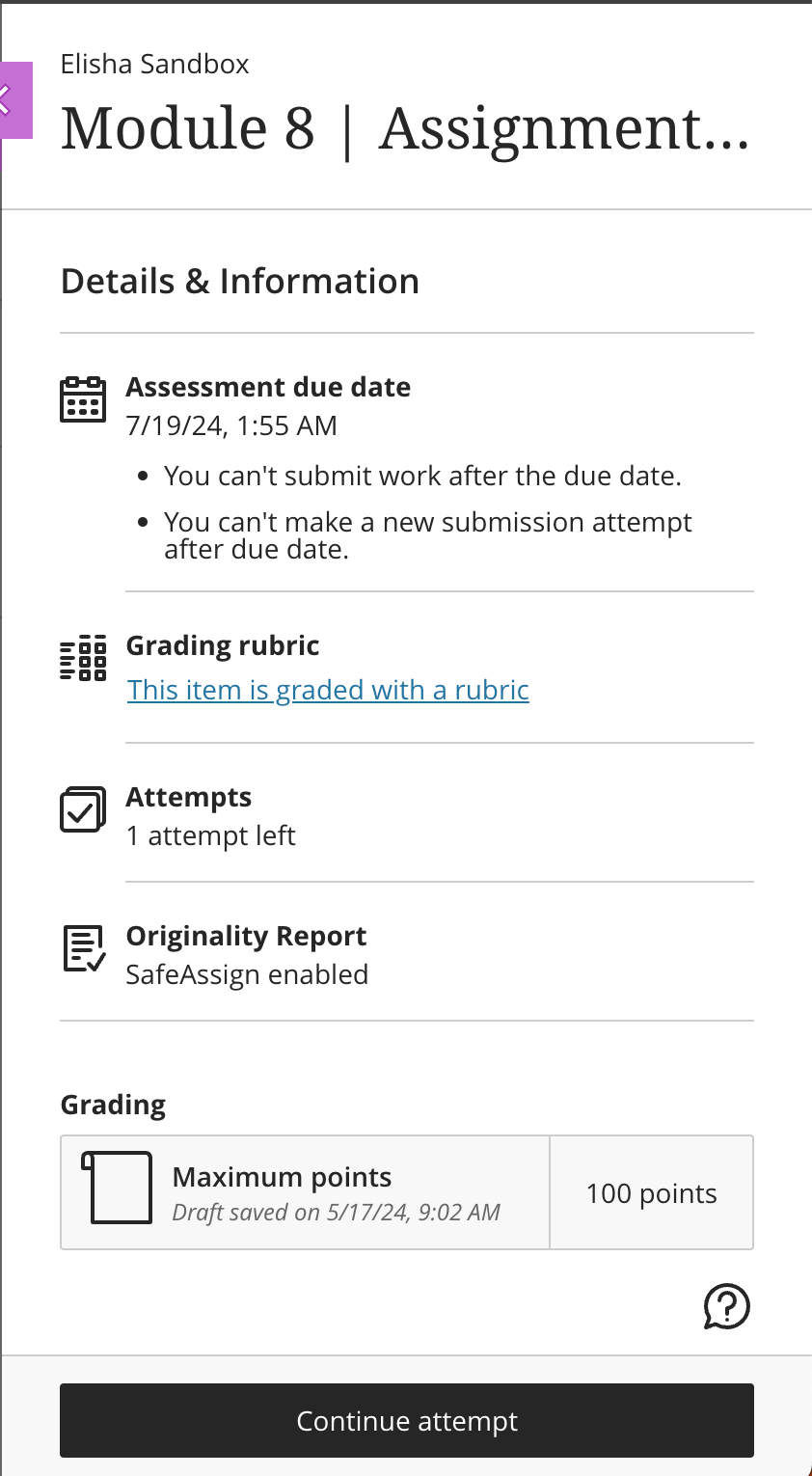
If you have only saved your attempt and the due date is near, you won’t have to worry. Your draft is automatically submitted at the due date, so there will be no late submissions.
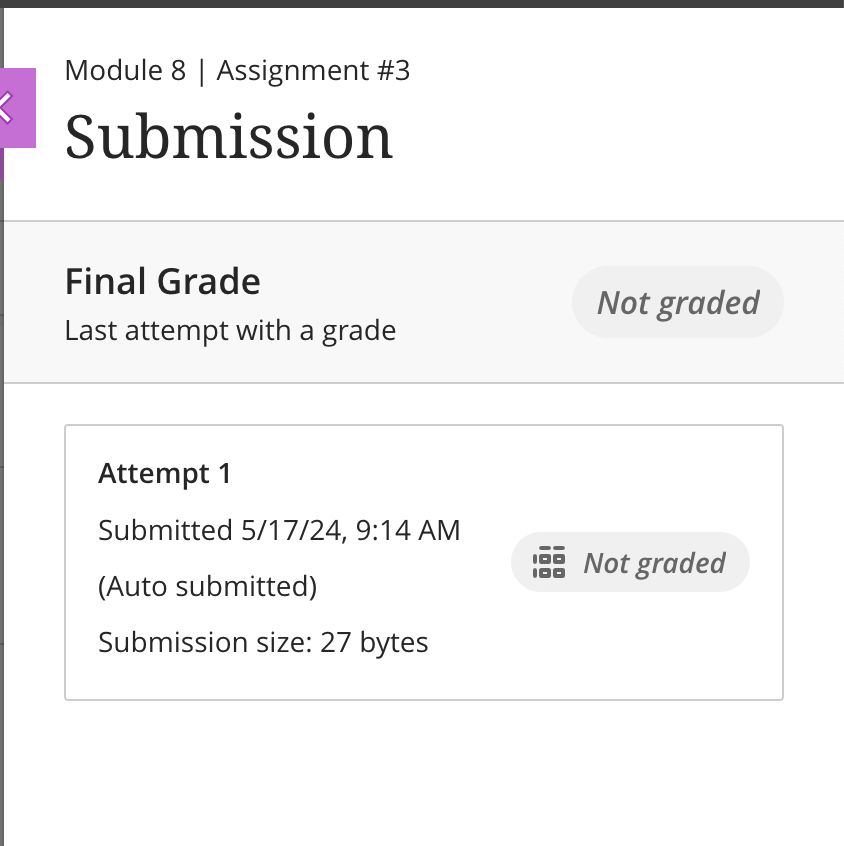
With extra Attempts
To edit or change a submission with extra attempts in Blackboard, it is as easy as selecting the Assessment:
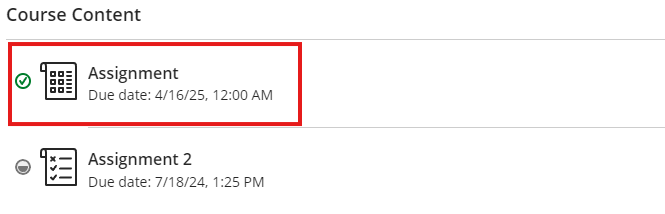
And then, click on Start attempt # to start a new attempt (the # will vary depending on the attempt you are currently in):