Announcements within Blackboard Learn serve as a vital channel for instructors to share time-sensitive information with their students. In the Ultra Course View, instructors can easily create and manage announcements. To post an announcement, navigate to the Course Content page and select the Announcements tab. From there, you can enter a title and message, format text, embed multimedia, and attach files. Whether it’s notifying students about upcoming deadlines, changes in course schedules, or other important updates, announcements play a crucial role in fostering effective communication within the course.
To create a new announcement, click the plus icon.
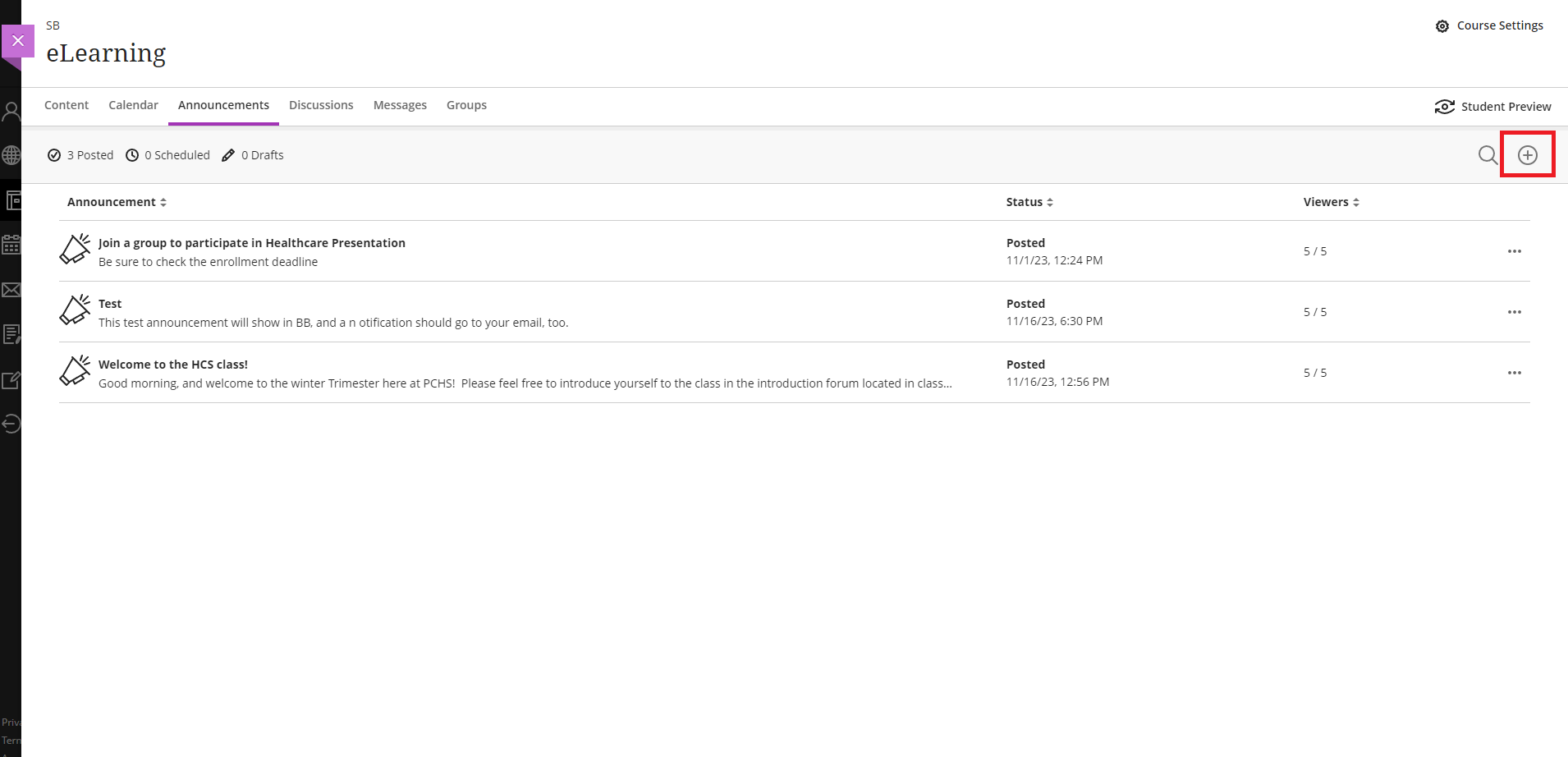
When you are done with the announcement click Save. Remember you can send an email notification and schedule the announcement to be posted at a desired time.
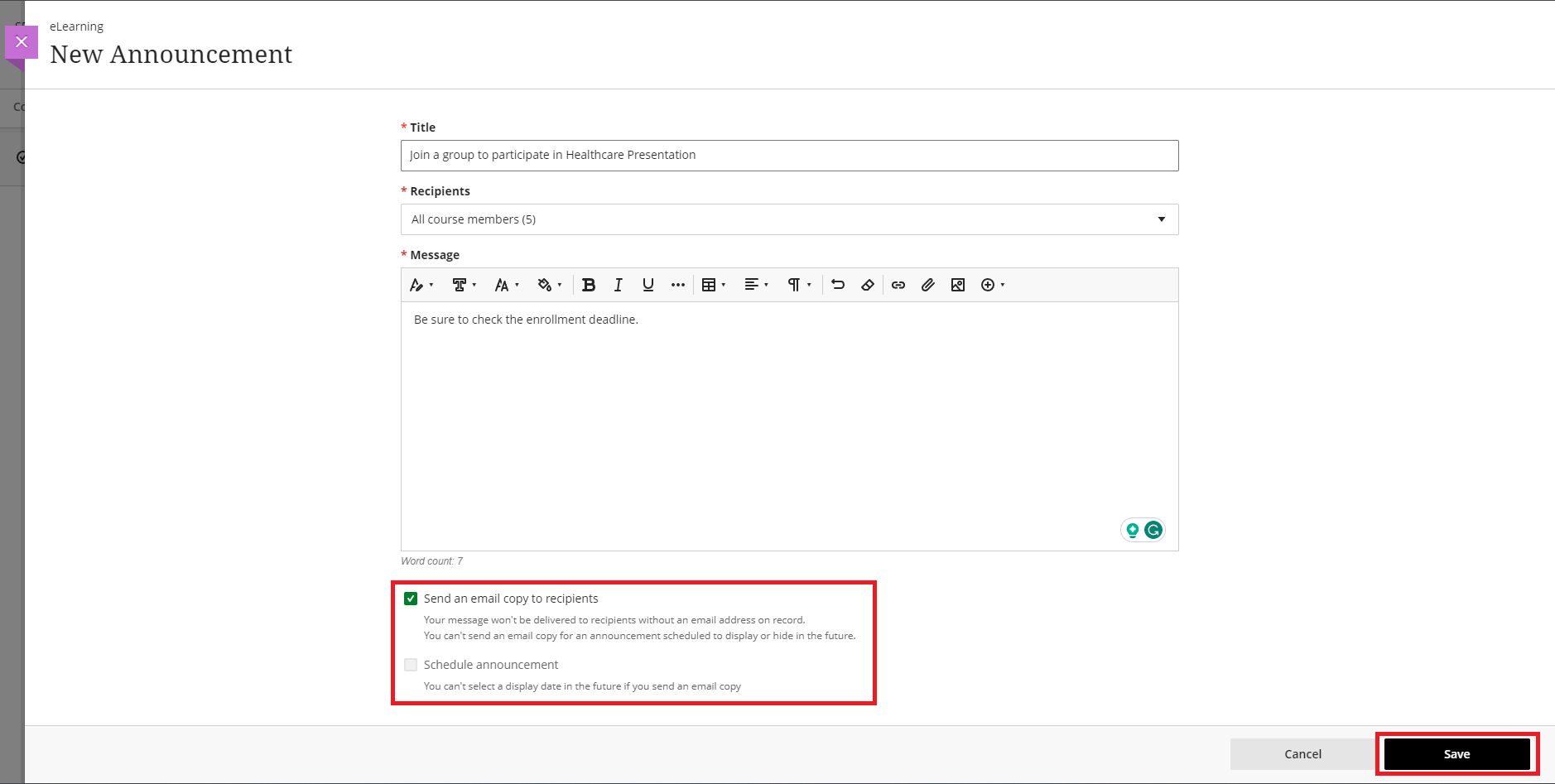
For detailed instructions and best practices, you can refer to the Announcements section in the Blackboard Learn Help or simply click here.
