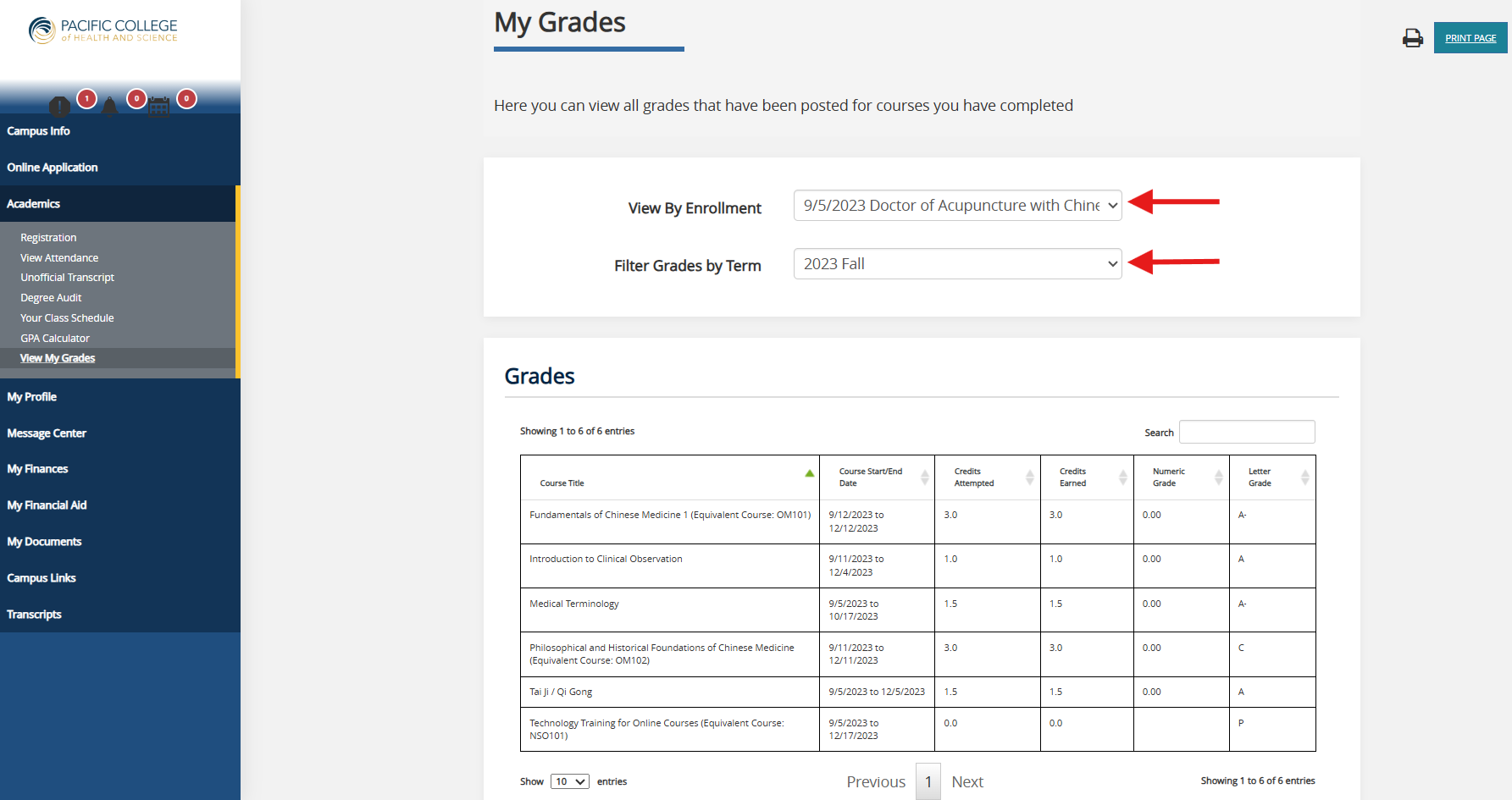Students can view their term grades via the Student Portal.
Note: Current term grades are available approximately ten days after the term’s end date. Please see the Academic Calendar for the official date that final term grades will be available via the student portal.
To access your final term grades, please follow the steps below:
Step 1
Once logged into the Student Portal, click on “Academics.”
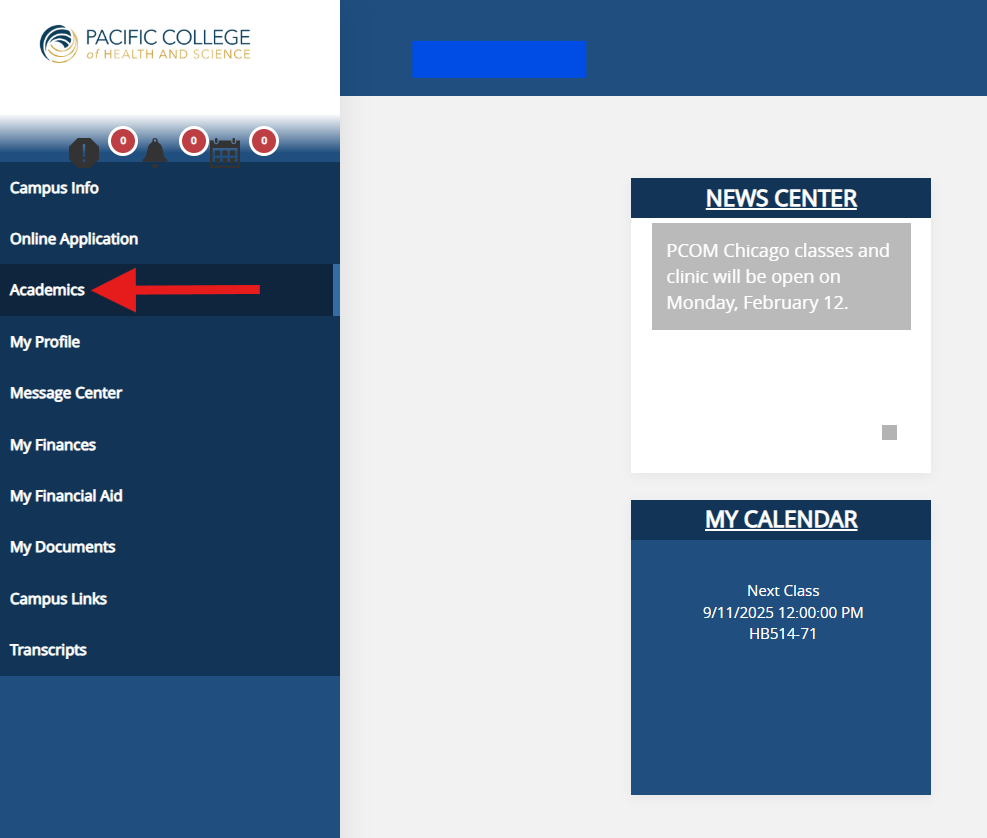
Step 2
A sub-menu will open. Click on “View My Grades”

Step 3
Once the “View My Grades” page opens, select your program and term using the drop-down menus to display your grade information.