The Roster feature in Blackboard Learn’s Ultra Course View provides instructors with a comprehensive view of their course participants. By accessing the roster, instructors can quickly identify enrolled students, view their profiles, and manage group memberships. Whether you need to track attendance, communicate with individual learners, or organize collaborative activities, the roster serves as a valuable tool for effective course interaction. Explore this section to learn how to navigate the roster and leverage its functionalities.
Click on View everyone in your course to check the course’s roster.
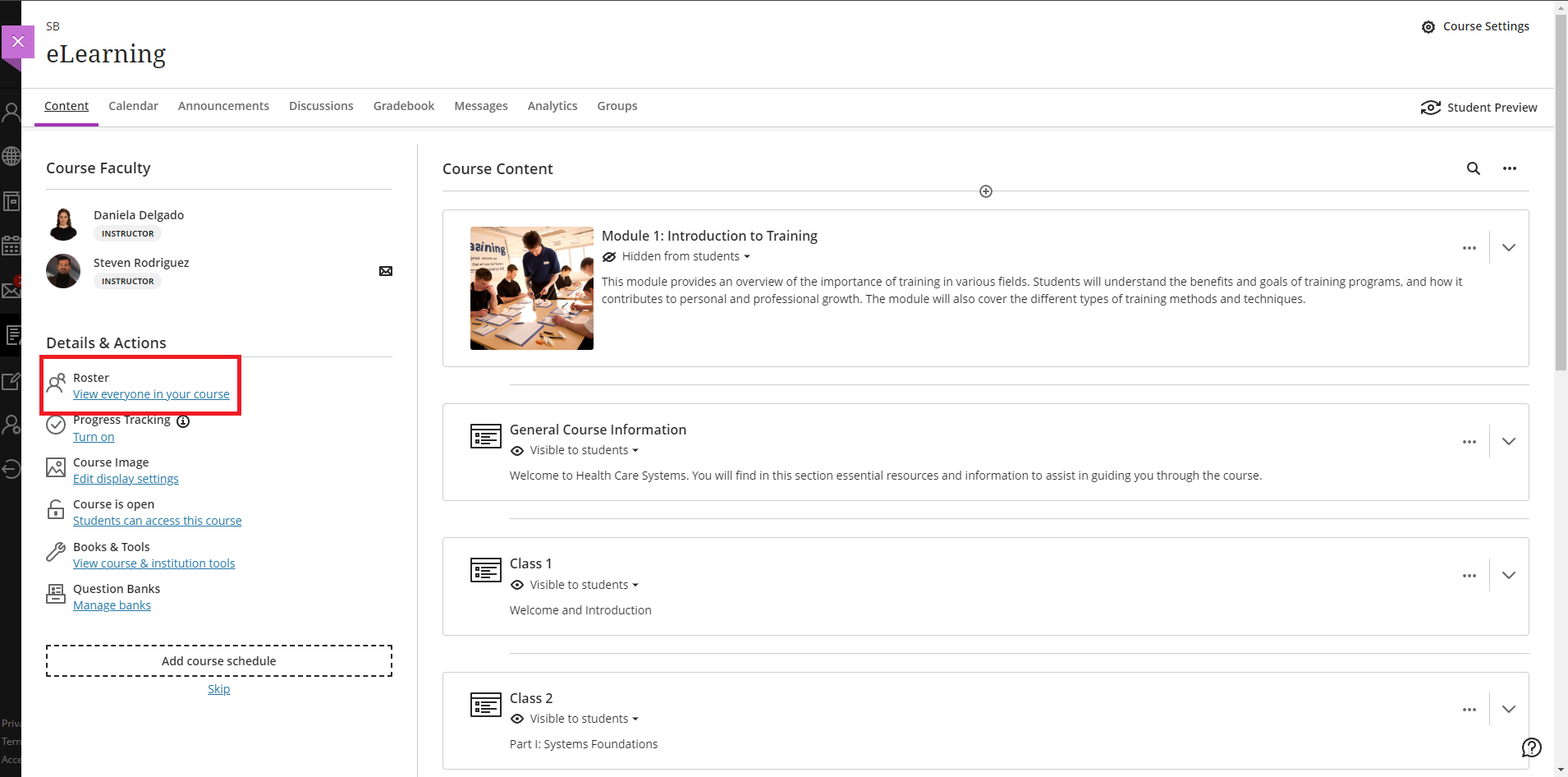
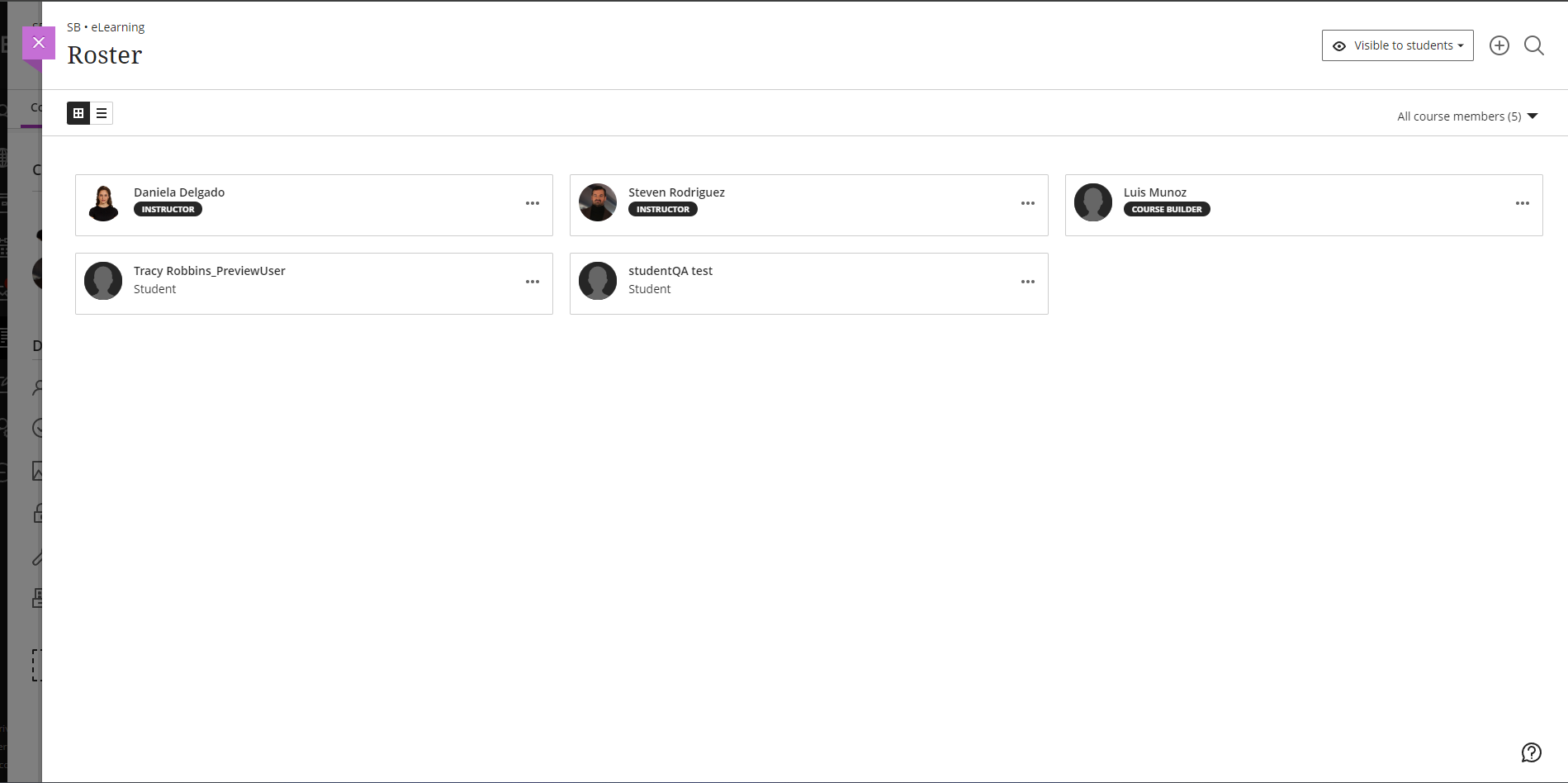
For more detailed information, visit the Blackboard Learn Help for Instructors or simply click here.
