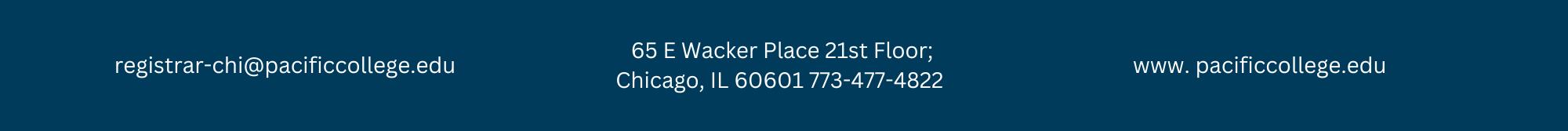Dear Chicago Students,
Registration for the upcoming term will start on Monday, Oct 21st, 2024, at 10:45 am CST.
All registration requests, including audit requests and Comp review classes, must be completed by the Add/Drop deadline on Monday, January 13th, 2024, at 10:59 pm CST.
If you fail to register for courses before the deadline a $50 course add fee will be applied.
Registration is completed via the Student Portal. Please make sure you select the correct program enrollment line.
The official Winter 2025 Schedule of Courses will be available on week 7 of our current term. The Office of the Registrar will send an announcement once the schedule is available in the student portal.
Please keep an eye out for your PCHS email and the Student Hub for more updates from the Registrar’s Office.
*Registration groups have been outlined for your convenience.
Registration will open to students based on the criteria outlined below:
| Classification | October 21st | October 22nd | October 23rd | October 24th | October 25th |
| DACM / MSTOM | 124+ credits | 92 – 123.5 credits | 58 – 91.5 credits | 28 – 57.5 credits | 27.5 and below |
| DAC /MSAC | 103+ credits | 92 – 102.5 credits | 58 – 91.5 credits | 28 – 57.5 credits | 27.5 and below |
* Registration begins for everyone at 10:45 am CST
**Credits = credits earned /completed in the degree program
Reminders for Winter 2025
Everything clinic-related will be found on this website: https://clinicclasses.pacificcollege.edu/
Please remember that clinic registration is a TWO-STEP process. Only completion of these two steps will secure your place on your clinic shift.
Step 1: Complete registration for the clinic course, (through your student portal)
Step 2: Complete your Clinic Shift Placement Form under the “Clinic Shift Registration and Sign-up” tab https://clinicclasses.pacificcollege.edu/
*You will not be able to complete this second step until you have first registered for the clinic course
If you currently have a hold on your account, please contact the office/department responsible for that hold to inquire about the removal process and any necessary steps to resolve the issue.
They will be able to guide you through the specific requirements and timeline for the hold’s removal.
HOLD AD – Registration – [email protected]
HOLD Bursar – Registration / contact [email protected]
HOLD ADMISSIONS – Missing Documents / contact [email protected]
HOLD LIBRARY / Contact: [email protected]
- For any issues encountered during registration, please complete and submit an Add/Drop form.
- If you need to petition to register for a course out of sequence, kindly submit a Course Out Sequence Form.
You can find both forms in the Student Hub.
Things to Keep in Mind
Registration Process:
- Use a desktop for the best registration experience.
- Courses are offered on a first-come, first-served basis.
- Courses in progress do not count towards the total number of completed credits for registration.
- Complete the registration process by clicking “Register/Drop” and then “Register/Drop” again to finalize.
Post-Registration:
- Review your registration and schedule on Moodle and in the student portal after completing the process.
- Ensure all forms, including course code and section number, are fully completed. Incomplete forms will be returned, causing delays.
Wait listing and Auditing:
- Add yourself to the waitlist through the Student Portal. You will be notified when a seat becomes available. Check for schedule conflicts regularly.
- Audit and secondary elective registration starts on Monday, December 2nd, 2024. Auditing is not possible if no seats are available.
Technical and Advising Support:
- If this is your first time registering, follow the “How to Register/Unregister from Courses” tutorial guide.
- For technical assistance, submit a ticket or use the chat function.
- For advising, please email [email protected] for guidance.