The Gradebook within Blackboard Learn’s Ultra Course View empowers instructors with efficient tools for assessing student performance. From managing the gradebook to evaluating student submissions, this feature streamlines the grading process. Instructors can set up the gradebook, grade assignments, track student progress, and align gradable items with course goals. Whether you’re a seasoned educator or new to the Ultra Course View, this resource provides essential guidance on effective grading practices.
Click on the Gradebook tab at the top of the course you are currently in to access the assessments, their due date, and their grading status.
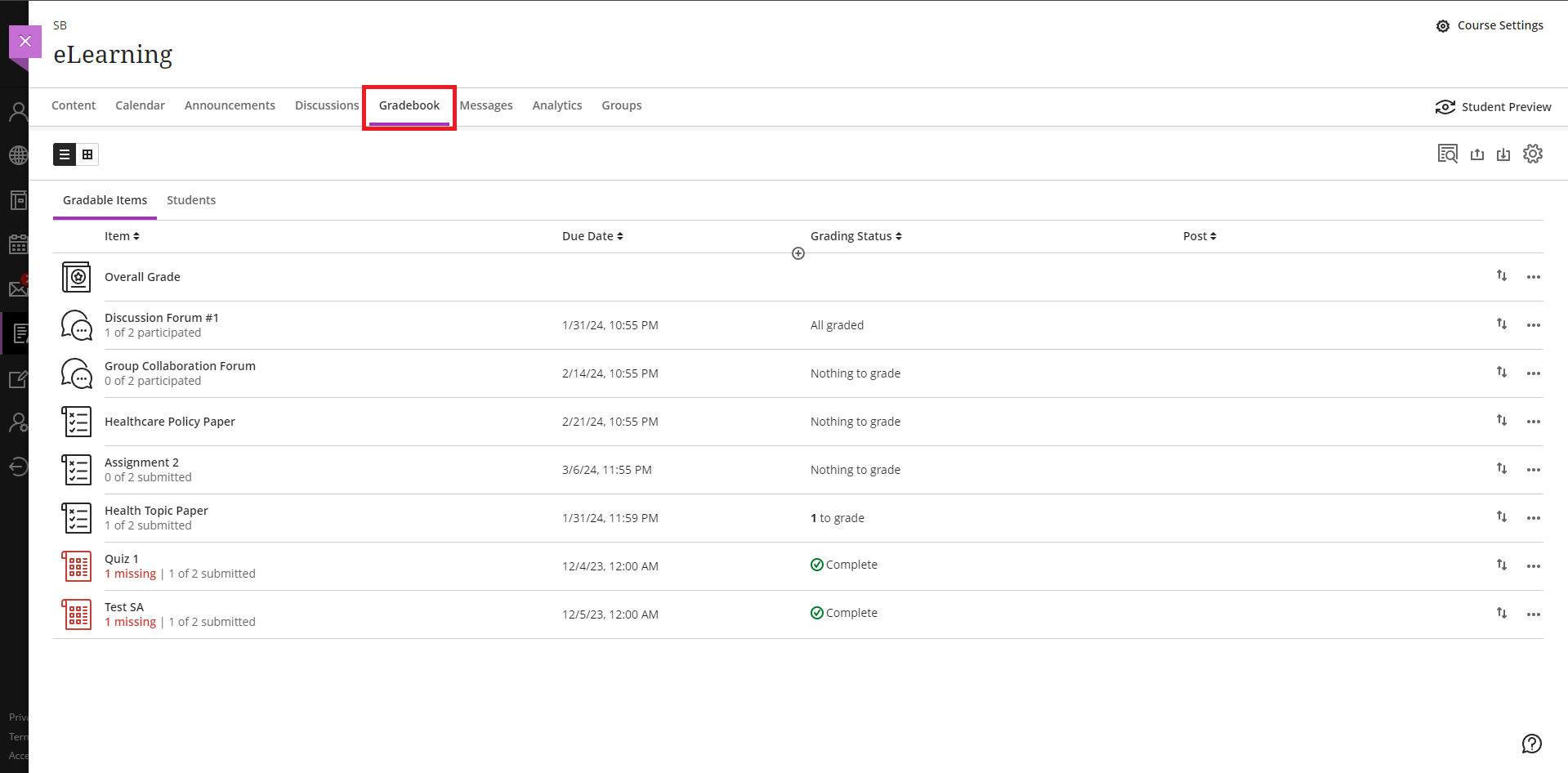
For detailed instructions and best practices, explore the Navigate Grading section in the Blackboard Learn Help or simply click here.
