To update your address, personal email, or phone number, please submit an electronic request via the ticketing system.
Step 1
Click the “Contact Us” link at the top right of the StudentHub website, or scroll to the bottom of the page to access contact options.
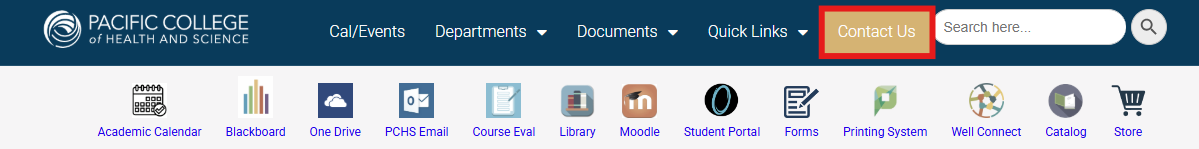
Step 2
Scroll to the bottom of the StudentHub website and click on the “Registrar” section to proceed.
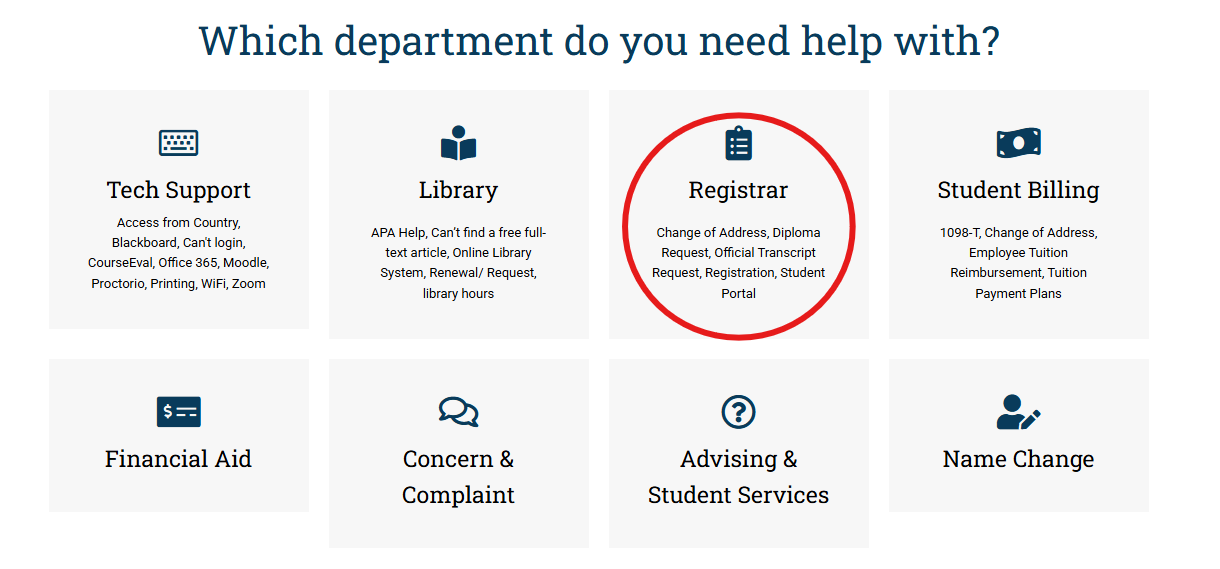
Step 3
At this point, complete the form with the required information and click “Submit.” Once submitted, your details and inquiry will be forwarded to our team, and we’ll follow up with you as soon as possible.
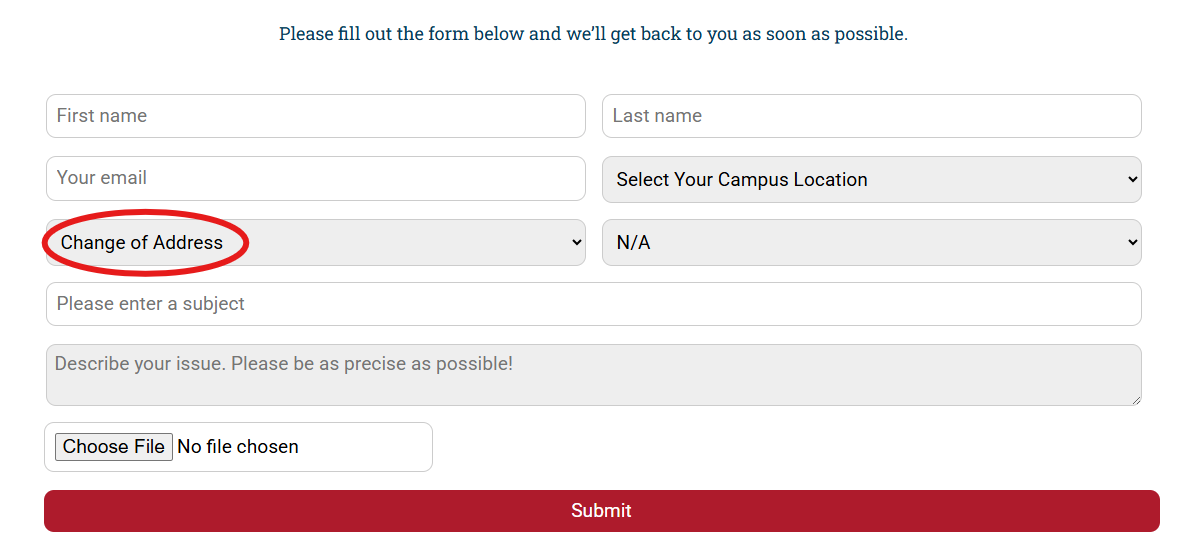
Your campus Registrar will receive the electronic request. Please allow 24-72 business hours for your request to update in the system.
