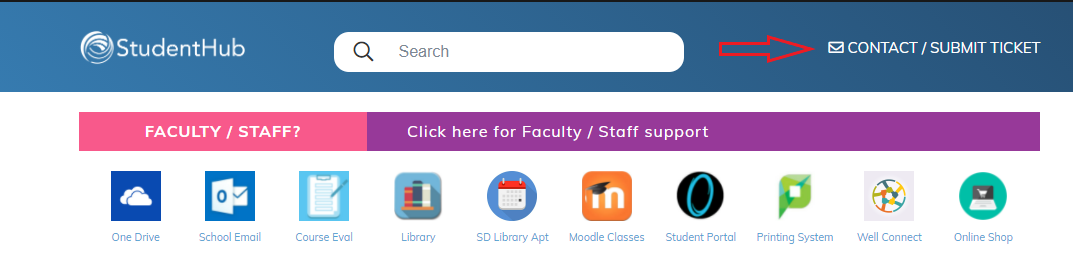If a student would like to change their address, personal email address, and/or phone number, an electronic request may be submitted via the ticketing system.
Step 1
Click on the “Contact us” link at the top right of any page on the StudentHub or scroll down to the bottom of any of page on the StudentHub.
Step 2
At this point, simply fill out the form with the appropriate information and submit. Once submitted, your information & problem has been sent to us, and we’ll be in touch ASAP.
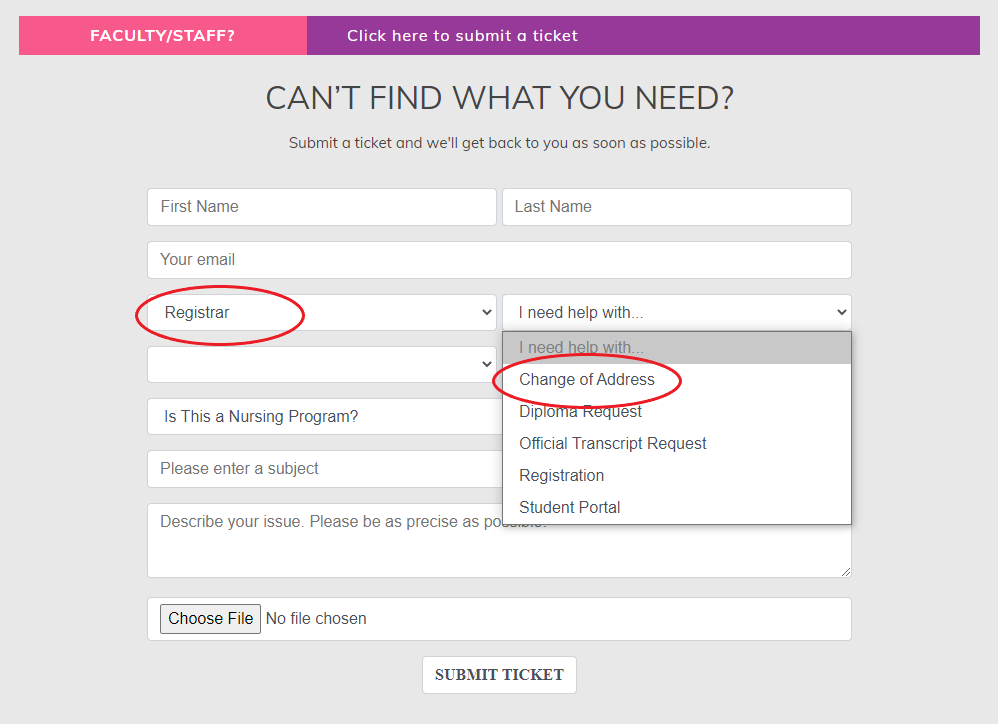
Your campus Registrar will receive the electronic request. Please allow 24-72 business hours for your request to update in the system.