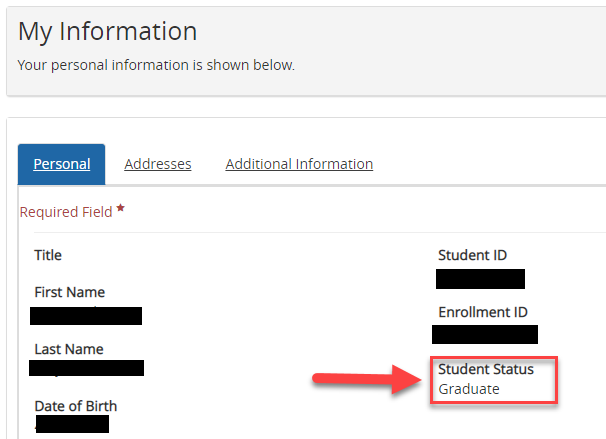Step 1
Log in to the Student Portal. For information on how to do so, please consult this article: Logging in to Student Portal
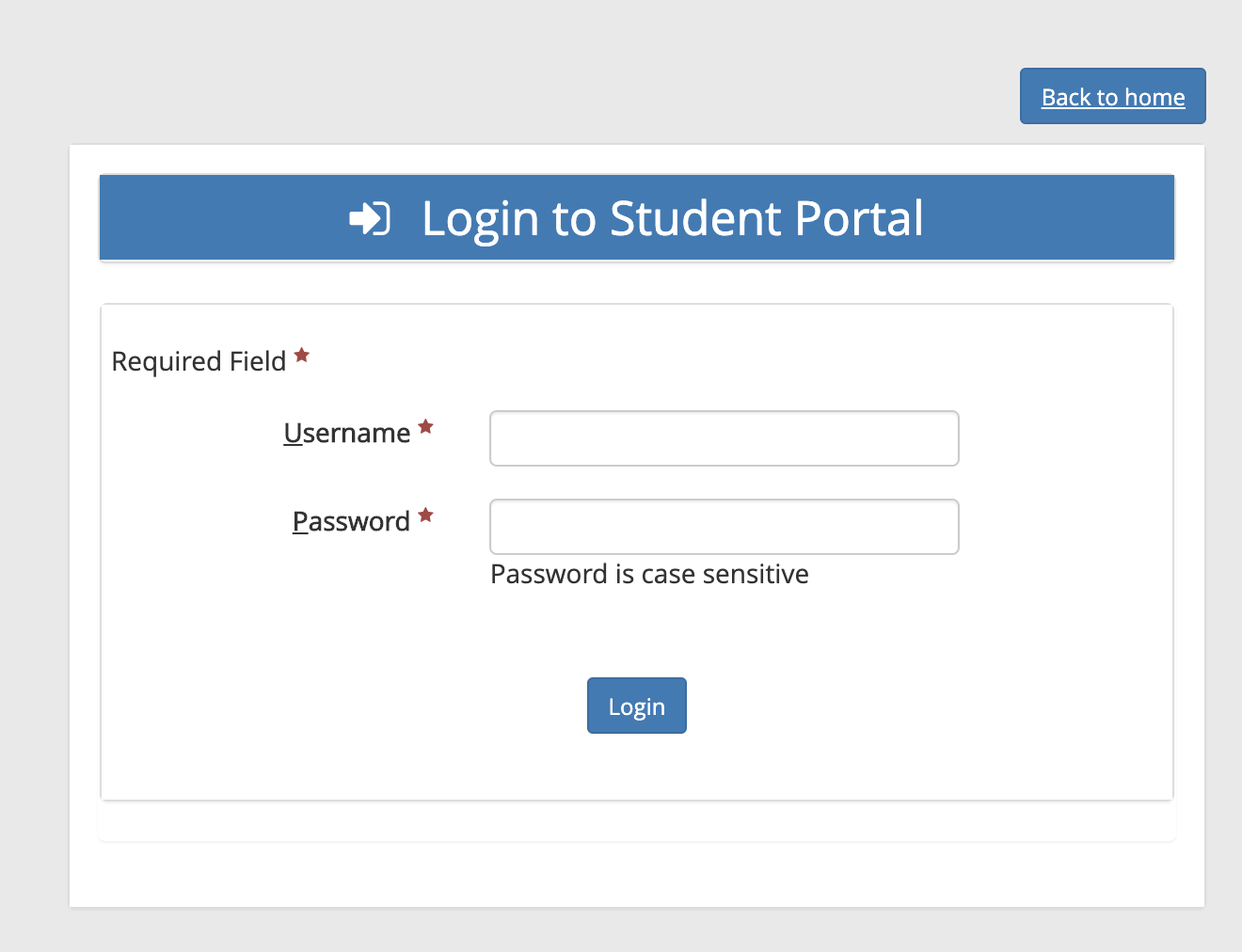
Step 2
On the left-hand side of the page, click on the “My Profile” link. More links will then appear below it. Click on the one that says “My Information”
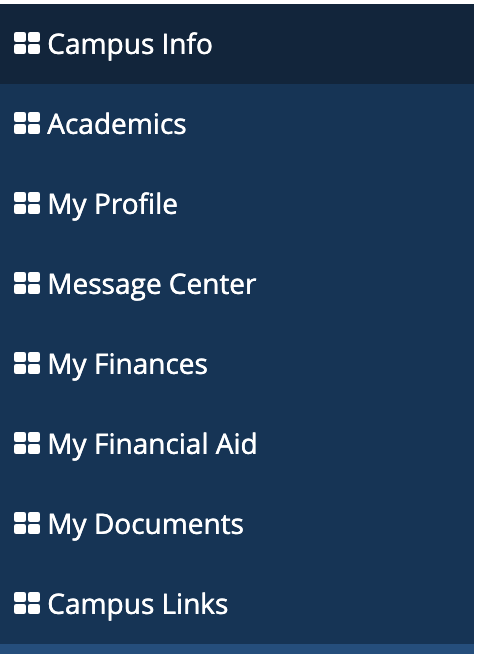
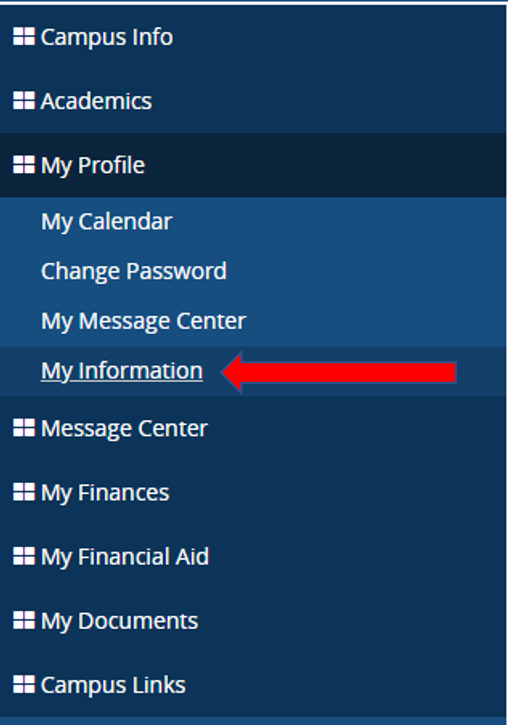
Step 3
Under “Personal” tab, you should see your Student Status on the right column.
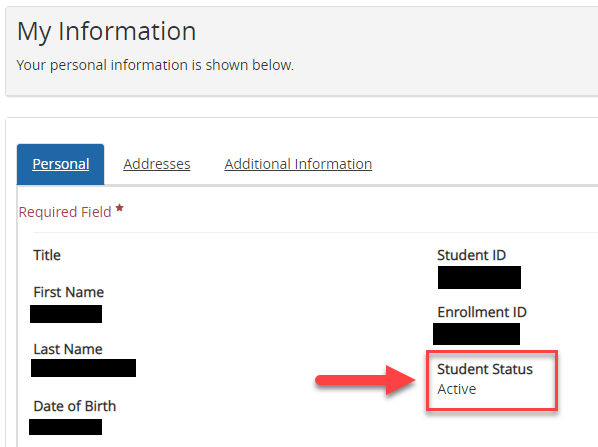
OR