Step 1
Once logged into the Student Portal, click Academics on the left-hand menu.

Step 2
More options will open up beneath the Academics button, click “Unofficial Transcript.”
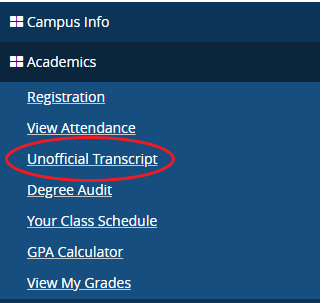
Step 3
The Unofficial Transcript will be shown. Click on the Unofficial Transcript to print or download.
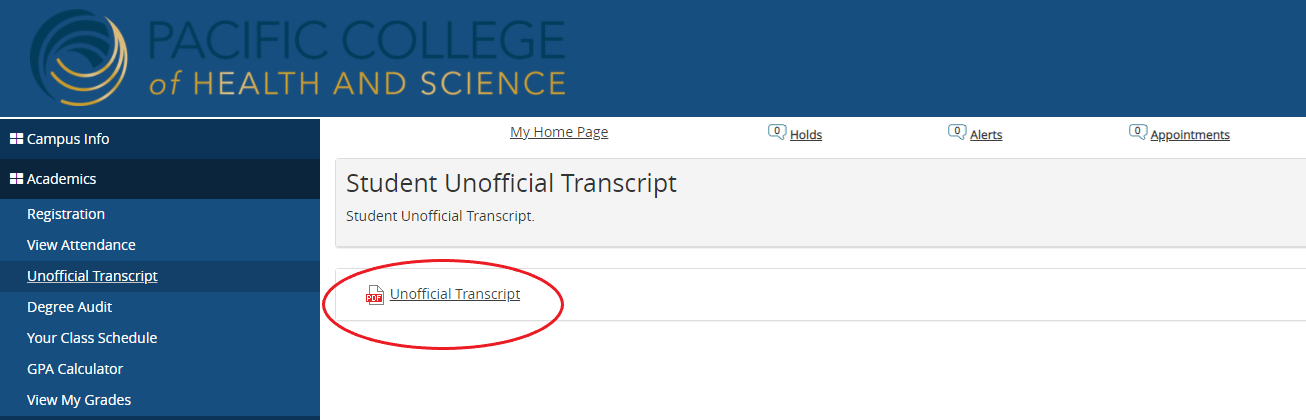
More Information
If you have questions regarding your Unofficial Transcript, please contact an Academic Advisor or Registrar’s Office.
