Step 1
Log in to the Student Portal. For information on how to do so, please consult this article: Logging in to Student Portal Click to Zoom
Click to Zoom
Step 2
On the left-hand side of the page, click on the “My Finances” link. More links will then appear below it. Click on the one that says “Account Information”  Click to Zoom
Click to Zoom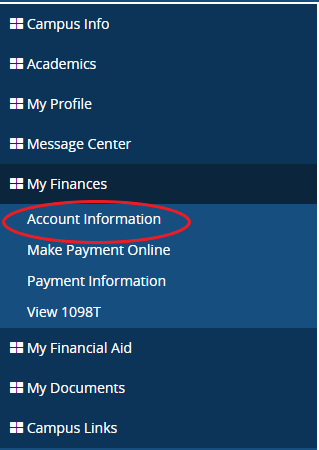 Click to Zoom
Click to Zoom
Step 3
You should now see multiple tabs. Click the “My Statements” tab. Go to “Current Detail Registration Bill” and click on the date. Click to Zoom
Click to Zoom
