Step 1
Log in to the Student Portal. For information on how to do so, please consult this article: Logging in to Student Portal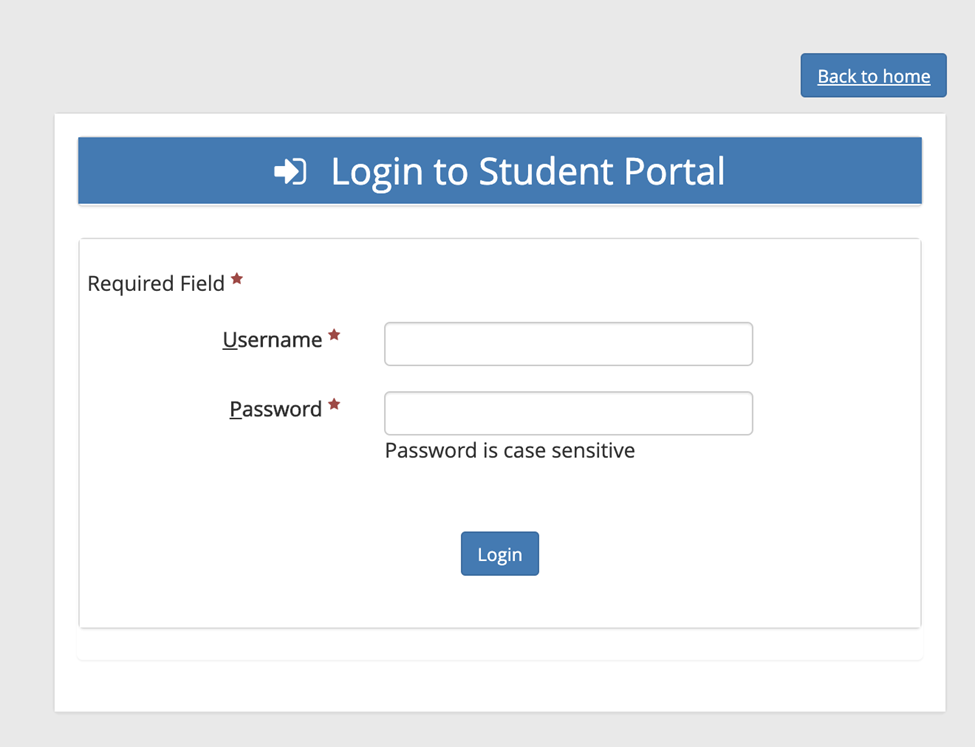 Click to Zoom
Click to Zoom
Click to Zoom
Step 2
On the left-hand side of the page, click on the “My Finances” link.  Click to Zoom
Click to Zoom
More links will appear below it. Click on the one that says “Account Information” 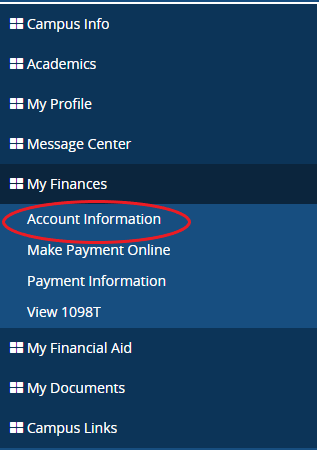 Click to Zoom
Click to Zoom
Click to Zoom
Step 3
You should now see multiple tabs. Click the “Account Details” tab. Check if the payments have been posted. If they have not been posted, please call the San Diego Campus Bookstore at 619-574-6909.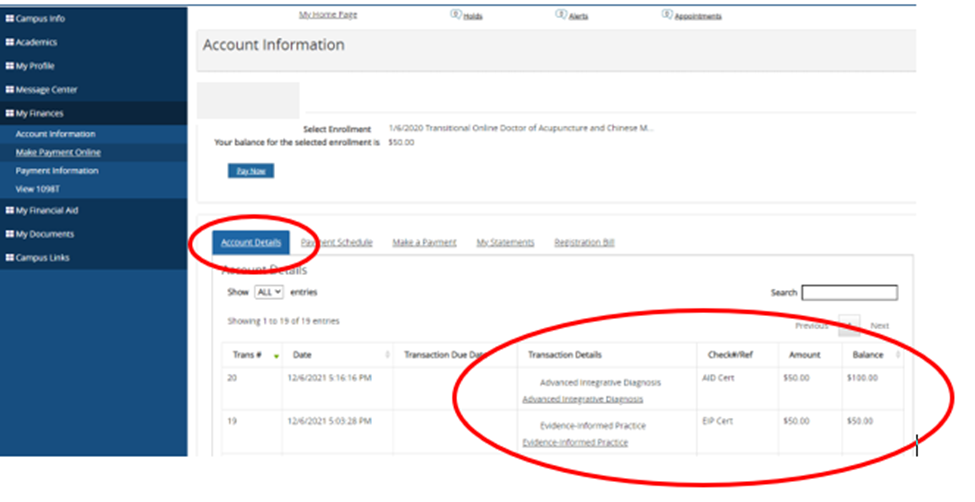 Click to Zoom
Click to Zoom
Click to Zoom
Step 4
On the same screen, “Account Details” tab, select pay now to pay for payment. 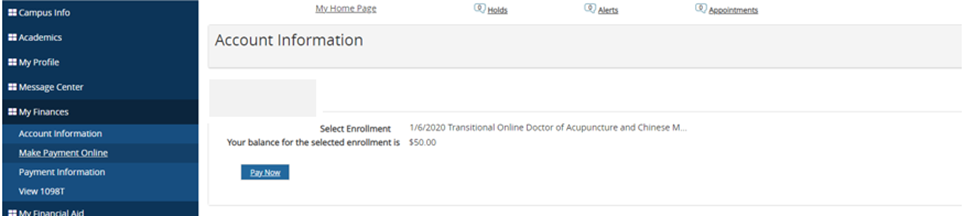 Click to Zoom
Click to Zoom
Step 5
After the payment has been made, please email [email protected] with the follow information: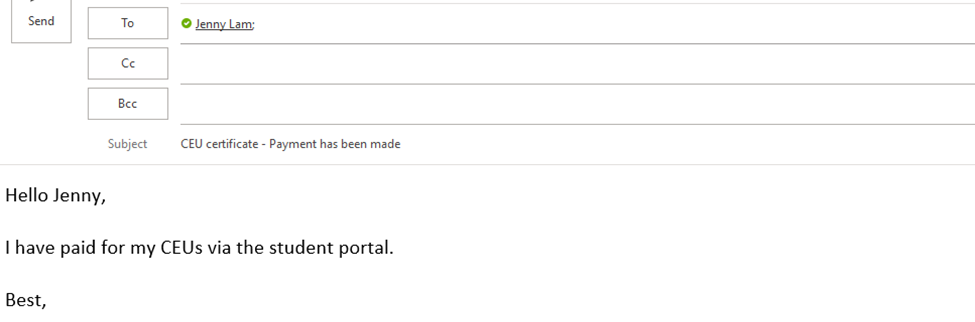 Click to Zoom
Click to Zoom
After the payment has been verified, the certificate will be emailed to you.
